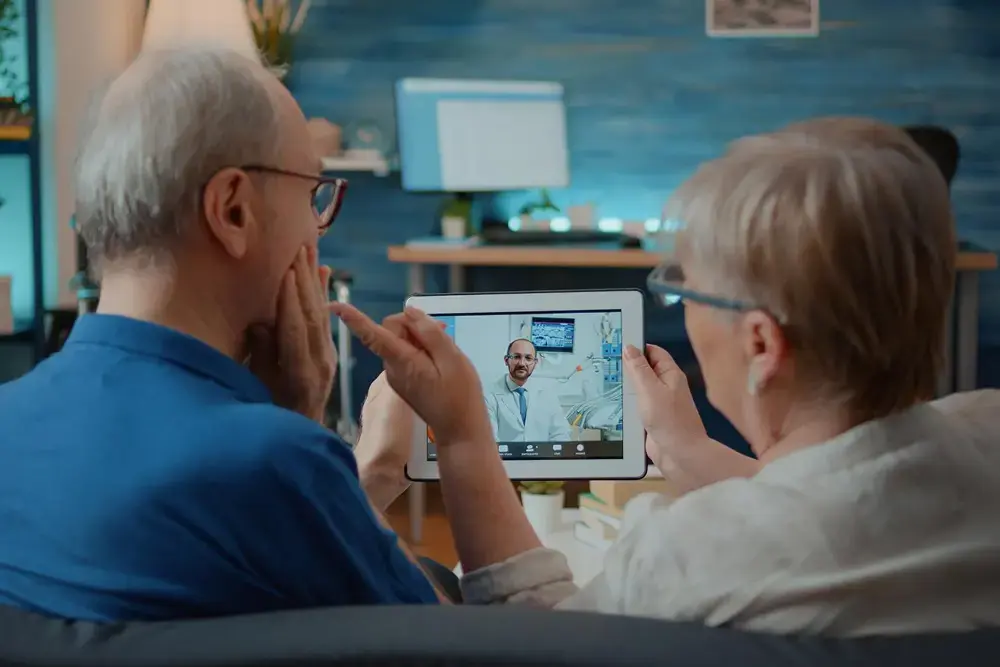Did you know that the patient portals market was valued at $3.92 billion in 2024 and is now expected to reach $8.38 billion by 2030? The hospital segment held over 40% of the market share in 2024. The widespread market...
When it comes to the field of health, every minute counts, and more often than not, time-consuming administrative work eats into this crucial time. Then comes Practice EHR, an EHR system created to ease administrative processes through the use of innovative AI solutions. For example, AI scanning and AI scribing features from PracticeEHR allow your staff to work smart and not hard.
AI scanning guarantees fast processing of important documents like insurance cards and licenses while automatically importing critical details with little to no manual work.
On the other hand, AI scribing takes charge of converting verbal conversations between doctors and patients into written notes almost instantaneously. That way, PracticeEHR eliminates the stress resulting from issues related to everyday documentation for busy providers.
This blog will explain how AI scanning and AI scribing from Practice EHR work and why they are a must-have in every modern medical practice.

How AI Scanning Works in Practice EHR
Running a medical office is complicated enough, not to mention the constant burden of paperwork, filing claims, and handling patient information. But what if there was a solution to this problem that helped cut down the time taken to perform these everyday activities?
That’s where the AI scanning feature from Practice EHR comes into play. This feature helps process crucial documents in your practice, such as insurance cards, patient licenses, and the like, in a pretty smart way without the manual hassle involved.
By letting the AI do the work, you are not only cutting on the time spent on such tasks; you are also sidestepping a headache that is almost always associated with manual data entry. Here is how it works:
● Process: From Scanning to Data Extraction
The process of entering a patient’s information into the record can be made way easier with Practice EHR. Let’s say a patient walks in and gives you their insurance card, and rather than typing all the information in, all you do is scan with the help of Practice EHR’s AI scanning feature.
Thanks to AI, the relevant information is pulled from the scanned image of the insurance card in a fraction of a second and formatted in the respective slots. No more back-and-forth with paperwork, no more mistyped policy numbers, and definitely no more time wasted.
What sets Practice EHR’s AI scanning feature apart is the accuracy and the speed. Rather than wasting a minute or even more entering and checking every detail about one’s insurance coverage, the system completes this task in seconds.
AI Scanning automatically identifies and retrieves only the relevant details, such as policy numbers, expiration dates, and so on. Automation, to this extent, eliminates most of the manual labor and allows you to concentrate on patient care.
● Benefits: Time-Saving and Error Reduction
Let’s be honest—every minute saved from paperwork is a minute you can spend caring for your patients. AI scanning improves the pace at which work is done and reduces the chances of errors associated with manually putting in data.
Be it a mistyped number or an incorrect date, the human factor will always lead to some mistakes. But AI scanning helps take care of these risks. And what’s the end result? Better maintained records, less claim disputes with the insurance companies, and less stress for you and your staff.
In busy practices where time is always an issue, this feature tends to be a lifesaver. AI scanning helps reduce the pressure of handling tasks such as working on insurance claims, checking in new patients, filling patient records, and many more. That way, Practice EHR makes it way easier to run your practice smoothly.
How AI Scribing Works in PracticeEHR
Documentation is an integral part of medical practice. However, it has the downside of being rather cumbersome, thus distracting providers from what they do best—providing optimal patient care.
Practice EHR’s AI scribing is a feature that is designed specifically to change the way patient visit notes are handled. It does not matter whether you are recording complete visits or just some specific parts. This powerful tool—powered by Practice EHR AI—allows you to record conversations almost effortlessly. Here is how it works:
● Process: Capturing Conversations with AI Scribing
Imagine being able to pay complete attention to your patient instead of jotting down notes during each visit. That’s what AI scribing brings to the table. With PracticeEHR, all it takes to record patient interactions is to click the “Scribes” option.
The AI then listens in, notes relevant conversations, and formats them as notes. It doesn’t matter if you want to record the entire session or just a few parts. The AI scribing system is advanced and meets your requirements.
The flexibility Practice EHR comes with makes this AI scribing process even easier. When scribing a conversation with a patient during a visit, your provider will have the option to pause the recording anytime. They can even upload pre-recorded conversations if needed.
When you are recording, a live transcript appears on your PracticeEHR screen that gives you live feedback to make sure that everything is recorded correctly. And if you need to perform other tasks during the visit, no problem! The recording can continue running in the background while you multitask without missing a beat.
● Benefits: Less Documentation Burden and High Accuracy
One cannot deny the fact that medical documentation can be an extremely time-consuming and overwhelming task for any healthcare practitioner.
Thanks to the AI scribing system, this administrative burden will no longer be carried by your staff but rather by a machine, thus allowing more time to be directed to the most important aspect of healthcare—the well-being of patients. Less time devoted to typing out notes means more can be dedicated to making sure that patients receive the best care. It’s a win-win situation for both.
There is no more room for human error in patient documentation, thanks to AI-created notes, which are very precise. For example, you do not need to stress over misreading your handwriting or leaving out important information.
Also, given that all transcripts can be reviewed and finalized by the user, you have the last say in what the visit notes shall look like. This equilibrium of autonomy and supervision makes AI scribing your perfect partner in documentation.

Practice EHR - ONE That Brings Innovation to Healthcare!
Thanks to advanced tools like AI scanning and AI scribing, Practice EHR has taken a step ahead in assisting practices to ease the load of daily activities, enhance the process of documentation, and dedicate more time to other tasks. That means your practice can rather focus on providing the best patient care and leave the administrative tasks to AI.
Experience the benefits of AI for yourself. Request a free demo today and see how the AI scanning and AI scribing tools offered by Practice EHR can improve your practice’s efficiency!
Topics: Patient Care, EHR Solution, Specialty-Specific EHR, digital age, HIPAA Security, Industry Update, Medical Billing, Medical billing services, RCM, EHR, Technology in Healthcare, AI scanning, AI Scribing, AI Solutions
RECENT POSTS



TOPICS
- EHR Solution (145)
- EHR (82)
- Patient Care (75)
- digital age (75)
- Medical Billing (70)
- Specialty-Specific EHR (68)
- Integrated EHR (59)
- Small Practice (56)
- Technology in Healthcare (53)
- Industry Update (48)
- New Technology (47)
- Medical billing services (43)
- RCM (43)
- EHR Features (40)
- Cloud-based EHR (39)
- Practice EHR News (39)
- Healthcare Office Management (37)
- Kiosk (28)
- ePrescribing (21)
- HIPAA Security (18)
- EMR (12)
- Revenue Cycle Management (12)
- Telemedicine (12)
- Practice Management Software (11)
- Client Favorites (10)
- Practice Automation (10)
- The ONE (10)
- Urgent Care (8)
- MACRA/MIPS (7)
- Patient Portal (6)
- Switching to New EHR (6)
- events (6)
- E-Prescribing (5)
- Product Updates (5)
- TeleVisit (5)
- AI Solutions (4)
- Insider (4)
- Internal Medicine EHR (4)
- MIPS (4)
- Podiatry (4)
- Podiatry EHR (4)
- AI Scribing (3)
- HIPAA (3)
- MIPS Reporting (3)
- Regulatory Updates (3)
- AI scanning (2)
- Billing for Private Practices (2)
- Clearinghouse (2)
- Dermatology EHR (2)
- EHR Scheduling (2)
- Foot and Ankle Care (2)
- Foot and Ankle EHR (2)
- Health records 101 (2)
- Integrated Practice Management (2)
- Medical Credentialing (2)
- Medical Practice Management Software (2)
- Orthopedics EHR (2)
- Patient Check-in Kiosk (2)
- Psychiatry EHR (2)
- Quality of Patient Care (2)
- Reporting Under MIPS (2)
- Risk and Liability in Medical Settings (2)
- Telehealth Platform (2)
- Telehealth Platforms (2)
- What Works Clearinghouse (2)
- AI-powered Medical Billing (1)
- Bariatric EHR (1)
- Behavioral Health Practices (1)
- Billing Communication (1)
- Cardiology EHR (1)
- Cash Flow (1)
- Chiropractic EHR (1)
- Data Security (1)
- Dos and Don'ts (1)
- EHR Guides (1)
- EHR KPIs (1)
- EHR Questions to Ask (1)
- EHR for Chiropractors (1)
- EHR for Chronic Illness (1)
- EMR vs EHR Difference (1)
- ENT EHR (1)
- Eligibility Verification in Medical Billing (1)
- Endocrinology EHR (1)
- Family Medicine (1)
- Family Medicine EHR (1)
- Gastroenterology (1)
- Gastroenterology EHR (1)
- General Surgery EHR (1)
- Geriatrics EHR (1)
- Guides (1)
- Healthcare Compliance Certification (1)
- Healthcare Practice Office Management (1)
- Help Center Videos (1)
- Insurance Reimbursement (1)
- KPI (1)
- Key Performance Indicators (1)
- Lab Processing (1)
- MACRA (1)
- Medical Billing Partner (1)
- Medical Coding Services (1)
- Nephrology EHR (1)
- Neurology EHR (1)
- Pain Management EHR (1)
- Pediatrics EHR (1)
- Physical Therapy EHR (1)
- Practice Cash Flow (1)
- Pulmonology EHR (1)
- Simplify Practice Management (1)
- Staffing in Healthcare (1)
- Switch Medical Billing Providers (1)
- Urgent Care Medical Billing (1)
- Urology EHR (1)
- insurance claim denials (1)