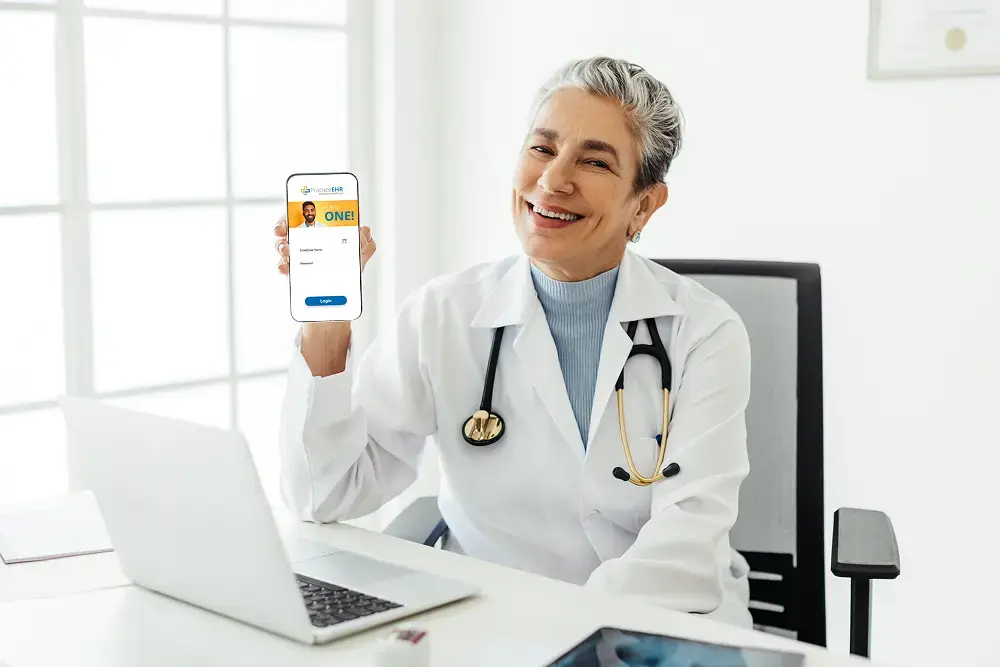From cameras to alarm clocks and phone books, everything you need is now on your smartphone. That’s because convenience is all that matters in the modern world. So why should managing your practice be any different?...
If you're running a small practice, and your team is juggling multiple tasks, like handling patient care, managing lab results, and keeping up with healthcare office management, you might want to take a different approach. Have you ever found yourself struggling to keep track of lab data, with results scattered across different systems or even lost in the shuffle? This disorganization doesn't just slow down your workflow; it can also impact the quality of care your patients receive.
Did you know that an integrated EHR solution can solve these issues? By seamlessly connecting lab processing with patient records, a cloud-based EHR, like Practice EHR, simplifies lab data management and guarantees that results are delivered accurately and on time. This means fewer errors, quicker turnaround times, and more efficient healthcare office management.
In this blog, we'll explore the five key features that make Practice EHR the ideal solution for small practices looking to simplify their lab processing and improve overall patient care.
1. Interoperability with EHR SystemsIntegrating your lab systems with your EHR software can simplify operations, reduce errors, and improve overall patient care. When lab data flows seamlessly into your EHR, it eliminates the need for manual data entry, which makes sure that patient information is always up-to-date and accurate. This connectivity saves time and boosts the quality of care you provide, making it a critical feature for any practice.
- Seamless Data Flow Across Platforms
In a well-integrated system, lab results move effortlessly from the lab to your EHR, providing real-time updates. This seamless data flow guarantees that all patient records are consistently updated without manual intervention.
For example, when a lab test is completed, the results are automatically uploaded to the patient's chart and available immediately for review. This real-time integration minimizes delays and reduces the chances of data entry errors, which can have significant consequences in patient care.
- Reducing Manual Data Entry Errors
Manual data entry is time-consuming and prone to errors, which can lead to significant issues in patient care. Interoperability with EHR systems reduces the need for manual input by automating the transfer of lab data directly into patient records.
This saves time, improves accuracy, and guarantees that the right information is always available at the right time. For small practices, this can be a game-changer, allowing staff to focus more on patient care and less on administrative tasks.
2. Lab Results Through Patient Portals
When patients can view their lab results at their convenience, it reduces the need for follow-up calls and appointments solely for discussing lab outcomes. This feature saves time for both the practice and the patient and empowers patients to take an active role in their healthcare.
- Boosting Patient Engagement and Satisfaction
A patient portal that includes access to lab results significantly boosts patient engagement. Patients who can easily view their lab results online feel more informed and involved in their healthcare decisions.
For example, a patient waiting for routine blood work results can log into the portal, see their results, and even compare them to previous tests. This immediate access can reduce anxiety and lead to more productive discussions during follow-up visits, fostering a stronger doctor-patient relationship.
- Improving Communication and Reducing Workload
By providing lab results through a patient portal, practices can reduce the administrative burden on their staff. Instead of dealing with numerous phone calls or emails from patients asking about their results, staff can focus on more critical tasks.
For example, when a patient’s lab results are uploaded directly to the portal, they receive a notification and can review the information at their leisure. This facilitates communication and frees up time that can be better spent on patient care.
3. Centralized Lab Information: Easy Access for Providers
Centralized lab data within an integrated EHR system guarantees that all relevant information is easily accessible in one place. Thus, it simplifies the diagnostic and treatment process. This centralization saves time and reduces the risk of errors that can occur when lab results are scattered across different systems or paper records.
- Reducing the Risk of Errors
When lab information is centralized, the chances of losing or misinterpreting lab data are massively reduced. Providers can rely on the accuracy of the data they retrieve, knowing it is updated in real time and securely stored within the EHR system.
For example, if a patient has multiple lab tests ordered over time, the provider can easily compare current results with past data. Thus, this feature can ensure continuity of care and reduce the risk of misdiagnosis.
- Improving Collaboration Among Healthcare Teams
Centralized lab information within an EHR system also improves collaboration among healthcare teams. When multiple providers can access the same set of lab data, it guarantees everyone involved in the patient’s care is on the same page.
This feature is particularly valuable for small practices or teams working across different locations. Providers can quickly consult with specialists or refer to lab data during team meetings, boosting the overall coordination of care.
4. Managing Labs Within the Patient’s Chart
Practice EHR ensures that lab management is intuitive and comprehensive and allows providers to focus on patient care rather than navigating through disjointed systems. This integration is especially important for small practices aiming to improve their lab data processing and patient management capabilities.
- Easy Lab Order and Result Integration
With PracticeEHR, providers can order and receive lab results directly within the patient's chart, creating a seamless flow of information. This integration eliminates the need to switch between different systems or manual entry and reduces the likelihood of errors.
For example, when a lab test is ordered, the request is automatically documented in the patient’s chart, and once results are available, they are instantly accessible within the same record. This guarantees that all relevant information is in one place, ready for the provider’s review.
- Tracking Patient Progress Over Time
Having lab data integrated within the patient’s chart allows providers to easily track a patient’s progress over time. By comparing current lab results with historical data, providers can monitor trends, identify potential issues early, and adjust treatment plans accordingly.
For instance, patients with chronic conditions like diabetes can have their lab results, such as blood glucose levels, charted over time, providing a clear picture of their condition's progression. This feature is critical for internal medicine practices, where ongoing monitoring is crucial for patient care.
5. An Intuitive Interface for Lab Management
Practice EHR offers a user-friendly design that simplifies the process of managing lab data. This allows providers to focus more on patient care and less on navigating complex systems. Moreover, this streamlined interface is particularly beneficial for small practices looking to optimize their lab processing workflows without compromising on quality or speed.
- User-Friendly Dashboard
A key feature of PracticeEHR's lab management system is its user-friendly dashboard, which centralizes all lab-related tasks. From ordering tests to reviewing results, everything is easily accessible through a single interface.
This design minimizes the learning curve for new users and reduces the time spent on administrative tasks. For instance, providers can quickly view pending lab orders, track the status of tests, and access results with just a few clicks, all from the same dashboard.
- Straightforward Workflow for Providers
PracticeEHR’s intuitive interface is designed to simplify the workflow for providers by integrating lab management into the broader EHR system. Providers can order labs, receive notifications when results are ready, and even compare current results with past data without leaving the patient’s chart.
This seamless integration guarantees that all lab-related activities are part of a cohesive workflow, reducing the risk of errors and improving the overall efficiency of the practice. For example, a provider can receive an alert about a critical lab result and address it immediately within the patient’s record.
See How Lab Processing Works in Practice EHR
PracticeEHR - Lab Processing Made Easy!
PracticeEHR offers an integrated EHR solution that simplifies lab processing and makes it easier for healthcare providers to manage lab data efficiently. With features designed to improve healthcare office management, facilitate patient care, and support the unique needs of small practices, PracticeEHR is the perfect tool for optimizing your workflow.
Don't let outdated systems slow you down—experience the benefits of a cloud-based EHR tailored for your practice. Request a free demo today and see how PracticeEHR can transform your lab management process!
Topics: Integrated EHR, Healthcare Office Management, Patient Care, Small Practice, EHR Solution, Cloud-based EHR, Product Updates, Lab Processing
RECENT POSTS



TOPICS
- EHR Solution (147)
- EHR (84)
- Patient Care (77)
- digital age (77)
- Medical Billing (72)
- Specialty-Specific EHR (70)
- Integrated EHR (59)
- Small Practice (56)
- Technology in Healthcare (55)
- Industry Update (50)
- New Technology (47)
- Medical billing services (45)
- RCM (43)
- EHR Features (42)
- Cloud-based EHR (39)
- Practice EHR News (39)
- Healthcare Office Management (37)
- Kiosk (28)
- ePrescribing (21)
- HIPAA Security (20)
- Telemedicine (14)
- EMR (12)
- Revenue Cycle Management (12)
- Practice Management Software (11)
- Client Favorites (10)
- Practice Automation (10)
- The ONE (10)
- Urgent Care (8)
- MACRA/MIPS (7)
- Patient Portal (7)
- Switching to New EHR (6)
- events (6)
- E-Prescribing (5)
- Product Updates (5)
- TeleVisit (5)
- AI Solutions (4)
- Insider (4)
- Internal Medicine EHR (4)
- MIPS (4)
- Podiatry (4)
- Podiatry EHR (4)
- AI Scribing (3)
- HIPAA (3)
- MIPS Reporting (3)
- Regulatory Updates (3)
- AI scanning (2)
- Billing for Private Practices (2)
- Clearinghouse (2)
- Dermatology EHR (2)
- EHR Scheduling (2)
- Foot and Ankle Care (2)
- Foot and Ankle EHR (2)
- Health records 101 (2)
- Integrated Practice Management (2)
- Medical Credentialing (2)
- Medical Practice Management Software (2)
- Orthopedics EHR (2)
- Patient Check-in Kiosk (2)
- Psychiatry EHR (2)
- Quality of Patient Care (2)
- Reporting Under MIPS (2)
- Risk and Liability in Medical Settings (2)
- Telehealth Platform (2)
- Telehealth Platforms (2)
- What Works Clearinghouse (2)
- AI-powered Medical Billing (1)
- Bariatric EHR (1)
- Behavioral Health Practices (1)
- Billing Communication (1)
- Cardiology EHR (1)
- Cash Flow (1)
- Chiropractic EHR (1)
- Data Security (1)
- Dos and Don'ts (1)
- EHR Guides (1)
- EHR KPIs (1)
- EHR Questions to Ask (1)
- EHR for Chiropractors (1)
- EHR for Chronic Illness (1)
- EMR vs EHR Difference (1)
- ENT EHR (1)
- Eligibility Verification in Medical Billing (1)
- Endocrinology EHR (1)
- Family Medicine (1)
- Family Medicine EHR (1)
- Gastroenterology (1)
- Gastroenterology EHR (1)
- General Surgery EHR (1)
- Geriatrics EHR (1)
- Guides (1)
- Healthcare Compliance Certification (1)
- Healthcare Practice Office Management (1)
- Help Center Videos (1)
- Insurance Reimbursement (1)
- KPI (1)
- Key Performance Indicators (1)
- Lab Processing (1)
- MACRA (1)
- Medical Billing Partner (1)
- Medical Coding Services (1)
- Mobile EHR (1)
- Nephrology EHR (1)
- Neurology EHR (1)
- Pain Management EHR (1)
- Pediatrics EHR (1)
- Physical Therapy EHR (1)
- Practice Cash Flow (1)
- PracticeEHR GO App (1)
- Pulmonology EHR (1)
- Simplify Practice Management (1)
- Staffing in Healthcare (1)
- Switch Medical Billing Providers (1)
- Urgent Care Medical Billing (1)
- Urology EHR (1)
- insurance claim denials (1)