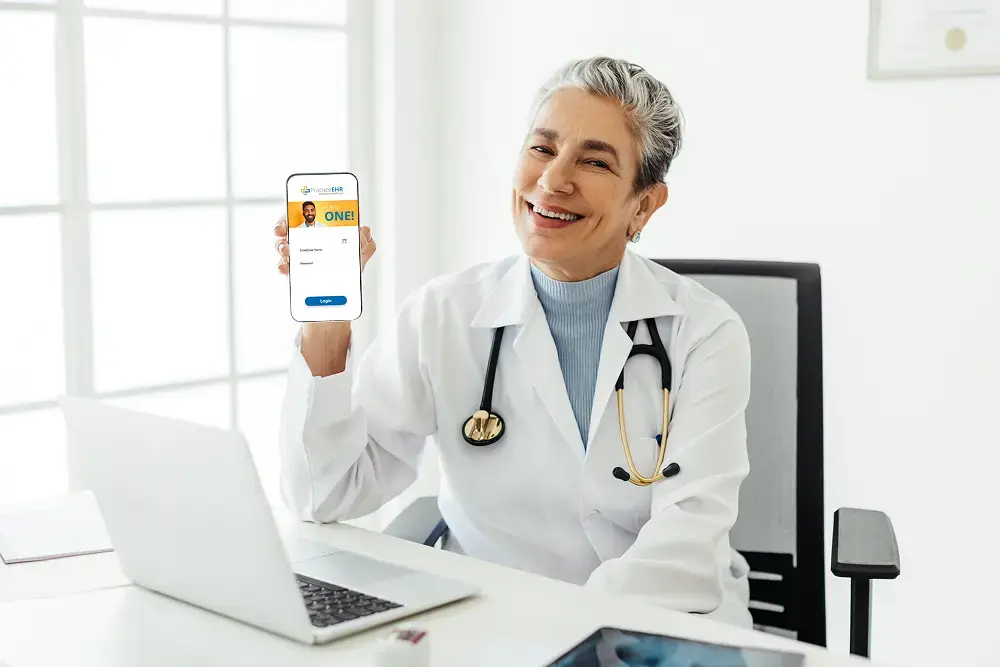From cameras to alarm clocks and phone books, everything you need is now on your smartphone. That’s because convenience is all that matters in the modern world. So why should managing your practice be any different?...
 Selecting the best electronic health record (EHR) for your medical practice can be an overwhelming process. With so many healthcare technologies on the market today, how can you confidently choose the right solution for your practice?
Selecting the best electronic health record (EHR) for your medical practice can be an overwhelming process. With so many healthcare technologies on the market today, how can you confidently choose the right solution for your practice?
Similar to many other advisors, we believe the product demonstration (demo) is a critical tool in the selection process. In order to make an informed decision and find the right EHR for your medical practice, it’s helpful to see and experience the software firsthand.
An EHR demo is a helpful evaluation tool. There’s lots to cover—and uncover—so come prepared with questions. Here are four tips for making the most of your next demo:
1. Have a Good Understanding of how the EHR Aligns with your Practice’s Needs
When choosing an Electronic Health Record (EHR) system for your practice, it is important to establish a list of must-have features and requirements upfront. This will help you evaluate how well the EHR matches up to your practice's needs and goals. A good EHR should provide features that support better practice operations and simplify daily tasks, such as appointment scheduling, billing and coding, and patient communication. Additionally, the EHR should be user-friendly and designed for your specialty, with features that will help your practice operate more efficiently.
One interesting fact to note is that the use of EHRs has been shown to improve patient outcomes and reduce medical errors. According to a study published in the American Journal of Managed Care, EHRs have been linked to a 30% reduction in adverse drug events and a 27% reduction in laboratory errors. This is because EHRs allow for better coordination of care between providers and improved access to patient data. But this sort of output is only possible when you choose the right EHR and that EHR features all that your practice needs.
When evaluating an EHR system, another important thing is to ask specific questions about how features work and how they'll make your work life easier. For example, you may want to ask about the system's ability to generate reports, customize templates, or integrate with other systems. It's also important to consider whether the EHR is designed to support you day-to-day and for the long term while also helping you achieve government requirements such as HIPAA compliance and Meaningful Use standards. By doing your research and asking the right questions, you can choose an EHR system that will help you provide the best possible care to your patients.
2. Know Pricing and Exactly what’s Included
When it comes to electronic health records (EHRs), pricing can vary greatly depending on the vendor and the specific features and functionality offered. It's important to do your research and compare pricing structures to ensure you're getting the best value for your investment.
While many EHR vendors will provide general pricing information on their websites, it's important to use the demo as an opportunity to confirm any additional costs and get specific about what's included in the price and what's not. Some vendors may not be transparent about fees, so it's important to ask questions and clarify any potential upcharges related to specific feature functionality, setup, data migration, implementation, training, support, or system maintenance.
When evaluating EHR pricing, it's also important to consider the long-term costs associated with system updates and maintenance. Some vendors may offer a lower initial price point but may charge additional fees for ongoing support and updates. On the other hand, some vendors may include ongoing support and updates in their pricing structure, which can ultimately save you money in the long run.
In addition to pricing, it's also important to consider the overall value and benefits of the EHR system. A more expensive system may include advanced features and functionality that can improve efficiency and patient care, ultimately saving you time and money in the long run. It's important to weigh both the short-term and long-term costs and benefits when evaluating EHR pricing and selecting a vendor.
3. Understand the Process for Implementation, Training and Support
When it comes to implementing an EHR system, it's important to start with a plan. Understanding the processes for implementation, training, and support can help you prepare for a smooth transition. One of the most important steps you can take is to set expectations early. This not only helps you stay on track but also ensures that everyone in the practice is aware of what's expected of them.
In addition to setting expectations, it's also important to ask the vendor the right questions. For example, you should find out if the vendor charges for startup costs and support. You should also ask about the standard length of time for implementation and training. Finally, you should ask what means of support are available. Having this information can help you make an informed decision about which EHR system is right for your practice.
Practices looking to implement quickly should consider cloud-based EHR systems. These systems eliminate the need to invest in hardware and complete cumbersome training. With a cloud-based EHR system, you can access your patient records from anywhere with an internet connection. This can be especially beneficial for practices with multiple locations or providers who work remotely. Additionally, cloud-based EHR systems often provide automatic updates, which can help ensure that your system is always up-to-date with the latest features and security measures. Ultimately, choosing the right EHR system for your practice can help you provide better care to your patients while also streamlining your workflow.
4. Confirm the EHR is Certified
To receive incentive payments under the ongoing EHR adoption program, eligible providers are required to use certified EHR technology. Ask vendors about their certification and how the software supports meeting government-sponsored program requirements. Most EHRs will have certification information available on their website (like we have done here), or you can also visit the ONC website for the Certified Health IT Product List (CHPL).
EHRs are necessary for better practice management, care delivery, and patient outcomes, but not all EHRs are created equal. Asking the right questions during a demo will help you make informed decisions and find an EHR that’s right for your medical practice. See the most commonly asked questions about our software.
Practice EHR Free Demo
Do you think it is the right time to update your practice’s EHR system? You’re at the right place. Reevaluate your EHR with Practice EHR specialists. Reach out to us today for free evaluations or Request A FREE Demo with one of our clinical specialists.
Topics: Integrated EHR, Healthcare Office Management, Patient Care, Small Practice, EHR Solution, New Technology, digital age, EMR, EHR
RECENT POSTS



TOPICS
- EHR Solution (147)
- EHR (84)
- Patient Care (77)
- digital age (77)
- Medical Billing (72)
- Specialty-Specific EHR (70)
- Integrated EHR (59)
- Small Practice (56)
- Technology in Healthcare (55)
- Industry Update (50)
- New Technology (47)
- Medical billing services (45)
- RCM (43)
- EHR Features (42)
- Cloud-based EHR (39)
- Practice EHR News (39)
- Healthcare Office Management (37)
- Kiosk (28)
- ePrescribing (21)
- HIPAA Security (20)
- Telemedicine (14)
- EMR (12)
- Revenue Cycle Management (12)
- Practice Management Software (11)
- Client Favorites (10)
- Practice Automation (10)
- The ONE (10)
- Urgent Care (8)
- MACRA/MIPS (7)
- Patient Portal (7)
- Switching to New EHR (6)
- events (6)
- E-Prescribing (5)
- Product Updates (5)
- TeleVisit (5)
- AI Solutions (4)
- Insider (4)
- Internal Medicine EHR (4)
- MIPS (4)
- Podiatry (4)
- Podiatry EHR (4)
- AI Scribing (3)
- HIPAA (3)
- MIPS Reporting (3)
- Regulatory Updates (3)
- AI scanning (2)
- Billing for Private Practices (2)
- Clearinghouse (2)
- Dermatology EHR (2)
- EHR Scheduling (2)
- Foot and Ankle Care (2)
- Foot and Ankle EHR (2)
- Health records 101 (2)
- Integrated Practice Management (2)
- Medical Credentialing (2)
- Medical Practice Management Software (2)
- Orthopedics EHR (2)
- Patient Check-in Kiosk (2)
- Psychiatry EHR (2)
- Quality of Patient Care (2)
- Reporting Under MIPS (2)
- Risk and Liability in Medical Settings (2)
- Telehealth Platform (2)
- Telehealth Platforms (2)
- What Works Clearinghouse (2)
- AI-powered Medical Billing (1)
- Bariatric EHR (1)
- Behavioral Health Practices (1)
- Billing Communication (1)
- Cardiology EHR (1)
- Cash Flow (1)
- Chiropractic EHR (1)
- Data Security (1)
- Dos and Don'ts (1)
- EHR Guides (1)
- EHR KPIs (1)
- EHR Questions to Ask (1)
- EHR for Chiropractors (1)
- EHR for Chronic Illness (1)
- EMR vs EHR Difference (1)
- ENT EHR (1)
- Eligibility Verification in Medical Billing (1)
- Endocrinology EHR (1)
- Family Medicine (1)
- Family Medicine EHR (1)
- Gastroenterology (1)
- Gastroenterology EHR (1)
- General Surgery EHR (1)
- Geriatrics EHR (1)
- Guides (1)
- Healthcare Compliance Certification (1)
- Healthcare Practice Office Management (1)
- Help Center Videos (1)
- Insurance Reimbursement (1)
- KPI (1)
- Key Performance Indicators (1)
- Lab Processing (1)
- MACRA (1)
- Medical Billing Partner (1)
- Medical Coding Services (1)
- Mobile EHR (1)
- Nephrology EHR (1)
- Neurology EHR (1)
- Pain Management EHR (1)
- Pediatrics EHR (1)
- Physical Therapy EHR (1)
- Practice Cash Flow (1)
- PracticeEHR GO App (1)
- Pulmonology EHR (1)
- Simplify Practice Management (1)
- Staffing in Healthcare (1)
- Switch Medical Billing Providers (1)
- Urgent Care Medical Billing (1)
- Urology EHR (1)
- insurance claim denials (1)