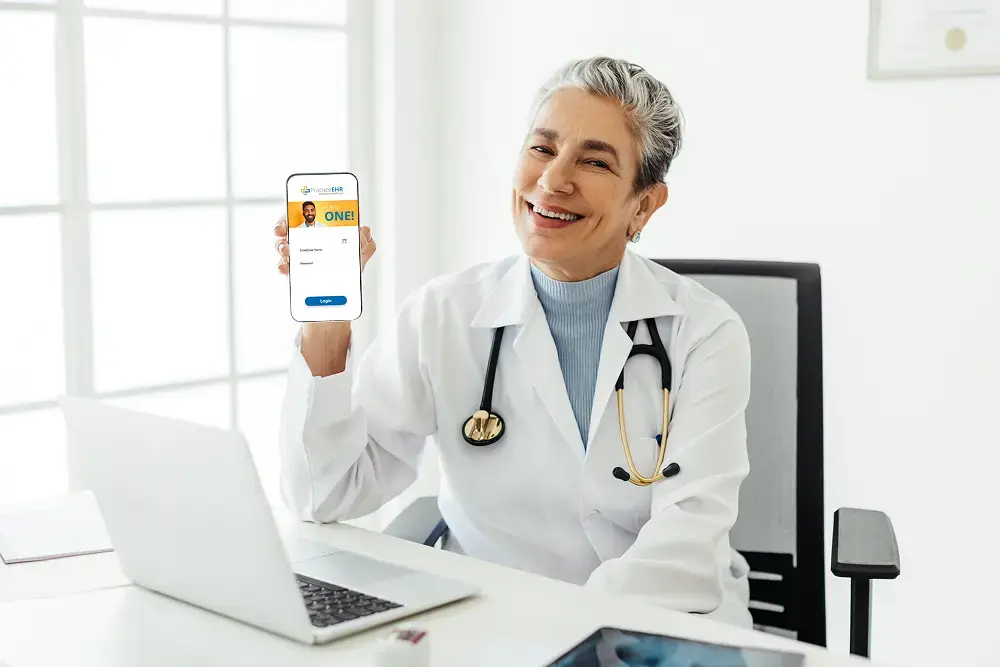Operating a family medicine practice is all about doing multiple tasks—from managing patient records to coordinating care for diverse families—at the same time. Just imagine a dedicated family health practitioner who...
Anyone who has ever used a piece of software has found themselves asking “why doesn’t it do “x!” An electronic health record (EHR) is no exception and perhaps is even more likely to generate an extensive wish list from the users as you think about the nuances of the workflow for each practice.
Last week Practice EHR unveiled a series of system enhancements that just may shorten our client’s wish list. The changes may be subtle – like being able to view the amount collected at the time of the visit from the Scheduling Day Sheet, or the ability to track messages by specified filters within the Messages screen of the patient’s chart. Wouldn’t it be great to track messages reviewed – but not yet resolved? You asked, we answered.
You asked for the ability to change the document type once records were scanned, or migrated, into Practice EHR. We answered that request. There is a new icon within the Documents tab of the patient’s chart next to each existing document. Click that icon and you can change the document type from say a progress note to an operative report or imaging report for more organization. Spoiler alert – there will soon be even more functionality within this Documents folder. Reach out to your implementation specialist for more information if this is an area of interest.
Some changes may be more apparent as you see a “Save” button on the top of each of your chart notes. The system has always saved data quietly behind the scenes, but there is an increased feeling of security when you can click “save” as you move from one section to the next within the chart. This can be especially useful when you have multiple team members working back/forth within the same chart. The “save” encounter button has been removed, as this function is completed with the “save” chart function.
You asked for the ability to sort within the assessment and problem list, and we’ve answered that request. You will now need a new layout and functionality within the Assessment portion of a chart note. The user will have the ability to choose the primary diagnosis – key as you think about the ability to transfer from the Impression to the Encounter form.
One of the biggest “asks” for our therapy clients was answered this release as the icons within the past visits shown from the home Chart tab will now display the name of the template be it Initial Evaluation, Daily, or a Discharge. The name of the template was also added to the header within the chart note to reduce confusion when reviewing past documentation. For those in other specialties, the name of the template has been added to the visit detail screen of the encounter.
One more subtle, but key ask was answered for those in the billing department. DME services require the name of the ordering provider on the claim form. Previously, this required additional steps into the billing section of Practice EHR and well, lots of extra clicks. We answered your requests by adding the “Ord Prov” to the visit detail screen of the encounter. One screen, one click and that requirement is met.
Adapting a software to the needs of your practice can seem challenging, but at Practice EHR we take customer requests to heart and implement those that we hear will have the most impact on the efficiency of your practice.
Topics: Practice EHR News, Product Updates, Client Favorites
RECENT POSTS



TOPICS
- EHR Solution (148)
- EHR (85)
- Patient Care (78)
- digital age (78)
- Medical Billing (73)
- Specialty-Specific EHR (71)
- Integrated EHR (59)
- Small Practice (56)
- Technology in Healthcare (56)
- Industry Update (51)
- New Technology (47)
- Medical billing services (46)
- EHR Features (43)
- RCM (43)
- Cloud-based EHR (39)
- Practice EHR News (39)
- Healthcare Office Management (37)
- Kiosk (28)
- HIPAA Security (21)
- ePrescribing (21)
- Telemedicine (15)
- EMR (12)
- Revenue Cycle Management (12)
- Practice Management Software (11)
- Client Favorites (10)
- Practice Automation (10)
- The ONE (10)
- Urgent Care (8)
- MACRA/MIPS (7)
- Patient Portal (7)
- Switching to New EHR (6)
- events (6)
- E-Prescribing (5)
- Product Updates (5)
- TeleVisit (5)
- AI Solutions (4)
- Insider (4)
- Internal Medicine EHR (4)
- MIPS (4)
- Podiatry (4)
- Podiatry EHR (4)
- AI Scribing (3)
- HIPAA (3)
- MIPS Reporting (3)
- Regulatory Updates (3)
- AI scanning (2)
- Billing for Private Practices (2)
- Clearinghouse (2)
- Dermatology EHR (2)
- EHR Scheduling (2)
- Family Medicine EHR (2)
- Foot and Ankle Care (2)
- Foot and Ankle EHR (2)
- Health records 101 (2)
- Integrated Practice Management (2)
- Medical Credentialing (2)
- Medical Practice Management Software (2)
- Orthopedics EHR (2)
- Patient Check-in Kiosk (2)
- Psychiatry EHR (2)
- Quality of Patient Care (2)
- Reporting Under MIPS (2)
- Risk and Liability in Medical Settings (2)
- Telehealth Platform (2)
- Telehealth Platforms (2)
- What Works Clearinghouse (2)
- AI-powered Medical Billing (1)
- Bariatric EHR (1)
- Behavioral Health Practices (1)
- Billing Communication (1)
- Cardiology EHR (1)
- Cash Flow (1)
- Chiropractic EHR (1)
- Data Security (1)
- Dos and Don'ts (1)
- EHR Guides (1)
- EHR KPIs (1)
- EHR Questions to Ask (1)
- EHR for Chiropractors (1)
- EHR for Chronic Illness (1)
- EMR vs EHR Difference (1)
- ENT EHR (1)
- Eligibility Verification in Medical Billing (1)
- Endocrinology EHR (1)
- Family Medicine (1)
- Gastroenterology (1)
- Gastroenterology EHR (1)
- General Surgery EHR (1)
- Geriatrics EHR (1)
- Guides (1)
- Healthcare Compliance Certification (1)
- Healthcare Practice Office Management (1)
- Help Center Videos (1)
- Insurance Reimbursement (1)
- KPI (1)
- Key Performance Indicators (1)
- Lab Processing (1)
- MACRA (1)
- Medical Billing Partner (1)
- Medical Coding Services (1)
- Mobile EHR (1)
- Nephrology EHR (1)
- Neurology EHR (1)
- Pain Management EHR (1)
- Pediatrics EHR (1)
- Physical Therapy EHR (1)
- Practice Cash Flow (1)
- PracticeEHR GO App (1)
- Pulmonology EHR (1)
- Simplify Practice Management (1)
- Staffing in Healthcare (1)
- Switch Medical Billing Providers (1)
- Urgent Care Medical Billing (1)
- Urology EHR (1)
- insurance claim denials (1)