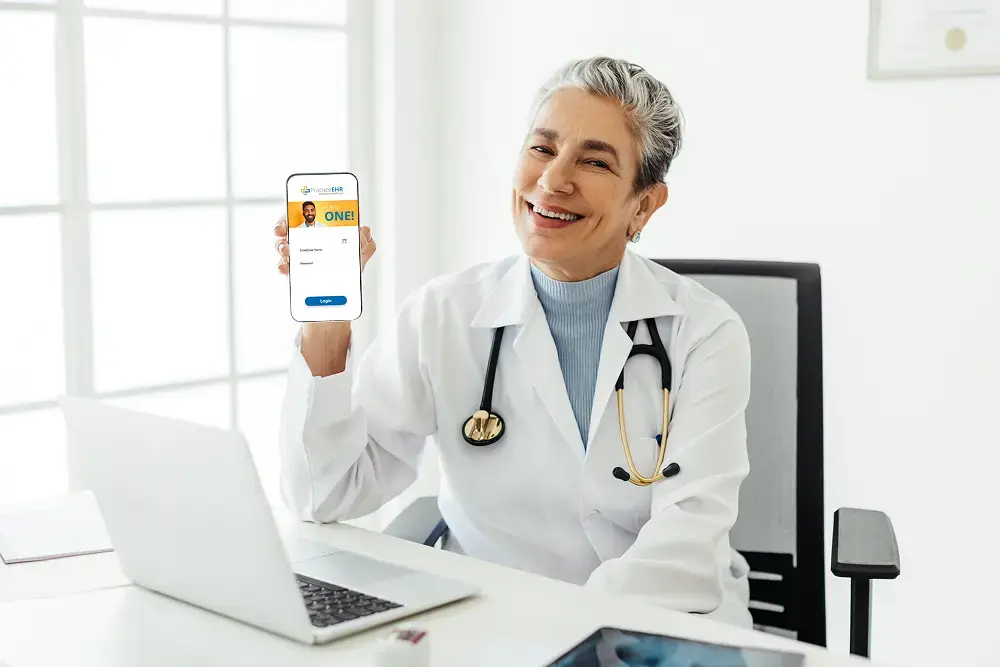From cameras to alarm clocks and phone books, everything you need is now on your smartphone. That’s because convenience is all that matters in the modern world. So why should managing your practice be any different?...
Change can be challenging when it comes to the financial health of your practice!
Moving to a new clearinghouse might seem like a herculean task, with potential hurdles that could turn the process into a stressful experience. The thought of such changes for many practices is horrendous since they think that it is not a simple thing to do, owing to the fact that their well-shared financial stability is determined by those clearinghouses.
And that’s not surprising at all! The financial health of your practice will most certainly depend on the quality of services provided by the clearinghouse. That’s exactly why you should opt for all-in-one EHR software that integrates a reliable clearinghouse. But the main question is, how can you create your “What Works Clearinghouse”?
In this blog, we’ll explore key tips to help your practice transition to a new clearinghouse seamlessly. Plus, we’ll highlight how Practice EHR can make the shift both efficient and stress-free.

What Works Clearinghouse: Identifying the Best Fit!
Selecting the best clearinghouse for your medical practice will require you to focus on finding what works clearinghouse features that align with your specific needs. It may be difficult to switch to a new clearinghouse, but finding one that suits you best is very important in order to make sure that your billing and revenue cycle runs smoothly. It will boost your efficiency significantly when you choose well, either by speeding up payment processing or reducing claim rejections in your practice.
Apart from just managing claims, a reliable clearinghouse acts as the heart of the financial operations of your practice. Practices that use PracticeEHR experience an all-in-one solution that makes clearinghouse transitions easier. To reduce delays, improve client flow, and take operational performance to the next level, your EHR software must work closely with your clearinghouse.
The aim is to identify a “what works clearinghouse” that both supports the present workflow and allows for future growth flexibly. When you use Practice EHR, you will have a supportive system that adjusts according to what you want, making it possible for financial viability and easy claim processing.
Tips for a Smooth Clearinghouse Transition
Changing clearinghouses isn’t always difficult. If you do your homework and plan thoroughly, you can keep the process smooth and keep mistakes at bay. If you are shifting your current system or switching to all-in-one EHR software such as Practice EHR, the following tips will help your practice transition smoothly and without causing any disturbance.
- Evaluate Your Needs and Workflow
Assess your practice’s current workflow and identify gaps in your existing system before picking a new clearinghouse. The perfect practice would address billing needs and enhance claim submission efficiency. First, look for a what-works clearinghouse solution that can easily be integrated with an EHR system. By doing so, you will ensure consistency on your side, which will also help you avoid obstacles.
Take, for example, the issue of claim rejections or processing delays, which, most probably, your practice might be grappling with. In such cases, the main focus should be on features such as automated claim scrubbing and real-time status updates. Practice EHR is one such system that has synchronized EHR software with a clearinghouse, hence making your billing process more efficient and accurate.
- Train Your Team in Advance
How well your team is prepared for the change will determine if the transition to a new clearinghouse will be hassle-free or not. Prioritize training after you are done selecting the best clearinghouse. Teaching your team how to move around different dashboards and the best practices to use while submitting claims will give them the confidence to avoid errors.
Indeed, as you transition to a system with an integrating clearinghouse such as PracticeEHR, it is imperative that your staff know how to effectively use the features. From submitting claims to following up on rejections, a practice can only fully take advantage of its EHR software capabilities if it has a well-trained staff. There should be no doubt that it is worth investing in comprehensive training to help you save time and money eventually.
- Set Clear Milestones and Deadlines
Set clear milestones as well as deadlines in order to avoid any delays during the transition so that your practice and the clearinghouse provider are always on course. Create a realistic schedule that enables the staff to get used to the new system, test its functionality, and integrate it fully into their operations.
All clearinghouses don’t move at the same pace while trying to meet every objective. Therefore, it is paramount to select a what works clearinghouse that can relate to the requirements of your practice and the timelines within which you operate best. PracticeEHR is one of the best EHR software that gives customized assistance to ensure your medical care facility does not suffer at any point in time.
- Monitor and Adjust During the Transition
Even the most fault-proof plans are likely to have difficulties when it comes to a transition of clearinghouses. Monitoring key performance indicators like claim acceptance rates and payment turnaround times will take care of the issues during the transition. That way, you can see any trouble spots ahead of time and take care of them before they turn into big issues.
Making use of the reporting features of PracticeEHR will allow you to achieve that. This is why we recommend that billing data be verified frequently so as to maintain stability in your medical billing department while resolving any issues that may arise between you and your new clearinghouse much faster.
Such an approach would assist you in streamlining the way things are done while getting results that are more aligned with your vision at every step of the process.

Practice EHR – Your All-In-One Solution with Integrated Clearinghouse!
Changing over to a new clearinghouse may be perceived as a daunting task; however, with appropriate tools and support, it is not. PracticeEHR not only connects your practice with reliable clearinghouse services but arms you with flexibility and efficiency to go through billing processes without unnecessary glitches. With the right preparation and EHR software you can trust, your practice can easily create its own version of a “what works clearinghouse” and experience much fewer issues.
With Practice EHR, you can enjoy a smooth transition and optimize your practice's financial health. Ready to take the next step? Request a free demo today!
Topics: Patient Care, EHR Solution, Specialty-Specific EHR, digital age, HIPAA Security, Industry Update, Medical Billing, Medical billing services, RCM, EHR, Technology in Healthcare, What Works Clearinghouse, Clearinghouse
RECENT POSTS



TOPICS
- EHR Solution (147)
- EHR (84)
- Patient Care (77)
- digital age (77)
- Medical Billing (72)
- Specialty-Specific EHR (70)
- Integrated EHR (59)
- Small Practice (56)
- Technology in Healthcare (55)
- Industry Update (50)
- New Technology (47)
- Medical billing services (45)
- RCM (43)
- EHR Features (42)
- Cloud-based EHR (39)
- Practice EHR News (39)
- Healthcare Office Management (37)
- Kiosk (28)
- ePrescribing (21)
- HIPAA Security (20)
- Telemedicine (14)
- EMR (12)
- Revenue Cycle Management (12)
- Practice Management Software (11)
- Client Favorites (10)
- Practice Automation (10)
- The ONE (10)
- Urgent Care (8)
- MACRA/MIPS (7)
- Patient Portal (7)
- Switching to New EHR (6)
- events (6)
- E-Prescribing (5)
- Product Updates (5)
- TeleVisit (5)
- AI Solutions (4)
- Insider (4)
- Internal Medicine EHR (4)
- MIPS (4)
- Podiatry (4)
- Podiatry EHR (4)
- AI Scribing (3)
- HIPAA (3)
- MIPS Reporting (3)
- Regulatory Updates (3)
- AI scanning (2)
- Billing for Private Practices (2)
- Clearinghouse (2)
- Dermatology EHR (2)
- EHR Scheduling (2)
- Foot and Ankle Care (2)
- Foot and Ankle EHR (2)
- Health records 101 (2)
- Integrated Practice Management (2)
- Medical Credentialing (2)
- Medical Practice Management Software (2)
- Orthopedics EHR (2)
- Patient Check-in Kiosk (2)
- Psychiatry EHR (2)
- Quality of Patient Care (2)
- Reporting Under MIPS (2)
- Risk and Liability in Medical Settings (2)
- Telehealth Platform (2)
- Telehealth Platforms (2)
- What Works Clearinghouse (2)
- AI-powered Medical Billing (1)
- Bariatric EHR (1)
- Behavioral Health Practices (1)
- Billing Communication (1)
- Cardiology EHR (1)
- Cash Flow (1)
- Chiropractic EHR (1)
- Data Security (1)
- Dos and Don'ts (1)
- EHR Guides (1)
- EHR KPIs (1)
- EHR Questions to Ask (1)
- EHR for Chiropractors (1)
- EHR for Chronic Illness (1)
- EMR vs EHR Difference (1)
- ENT EHR (1)
- Eligibility Verification in Medical Billing (1)
- Endocrinology EHR (1)
- Family Medicine (1)
- Family Medicine EHR (1)
- Gastroenterology (1)
- Gastroenterology EHR (1)
- General Surgery EHR (1)
- Geriatrics EHR (1)
- Guides (1)
- Healthcare Compliance Certification (1)
- Healthcare Practice Office Management (1)
- Help Center Videos (1)
- Insurance Reimbursement (1)
- KPI (1)
- Key Performance Indicators (1)
- Lab Processing (1)
- MACRA (1)
- Medical Billing Partner (1)
- Medical Coding Services (1)
- Mobile EHR (1)
- Nephrology EHR (1)
- Neurology EHR (1)
- Pain Management EHR (1)
- Pediatrics EHR (1)
- Physical Therapy EHR (1)
- Practice Cash Flow (1)
- PracticeEHR GO App (1)
- Pulmonology EHR (1)
- Simplify Practice Management (1)
- Staffing in Healthcare (1)
- Switch Medical Billing Providers (1)
- Urgent Care Medical Billing (1)
- Urology EHR (1)
- insurance claim denials (1)