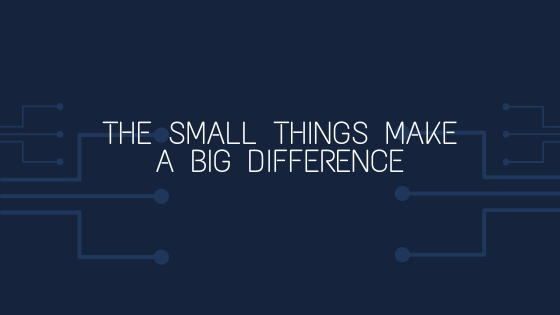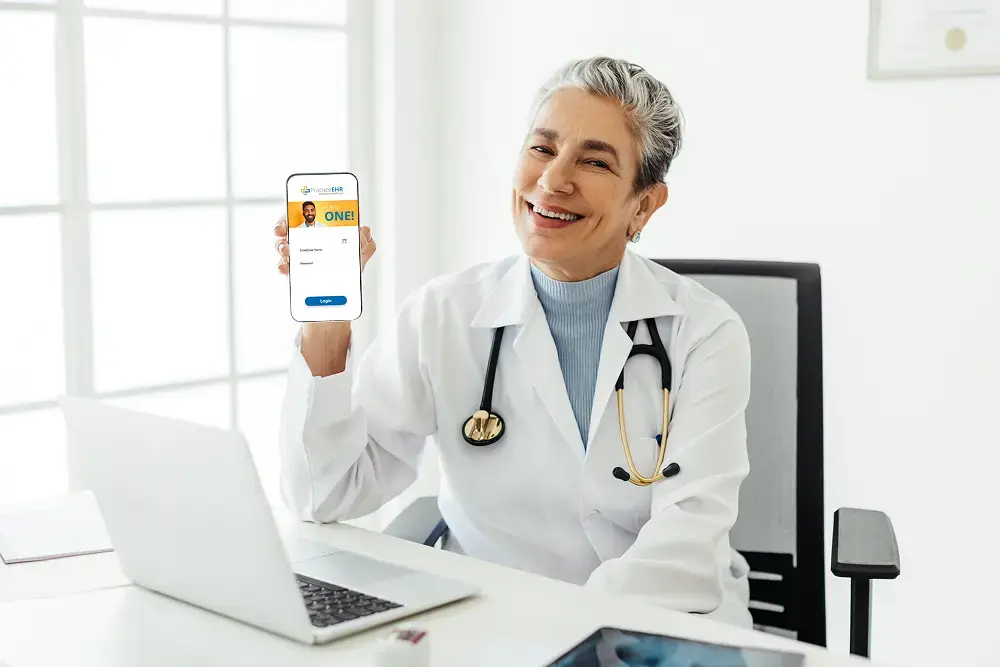Operating a family medicine practice is all about doing multiple tasks—from managing patient records to coordinating care for diverse families—at the same time. Just imagine a dedicated family health practitioner who...

“New and Improved” – we have all seen those words in bold letters on a commercial or sales flyer. But what is really new – improved? And do those changes really impact me? Within the world of software sometimes the new/improved is unintentionally hidden in the details of an update release. In 2020, Practice EHR will make a small change that will make a big difference to the return on your investment.
In addition to the industry standard update release recently posted to our Support Center portal, we will highlight key changes in a more causal blog format and also provide a short podcast video demonstrating how to use the key changes in your practice. Let’s get started with a few examples!
How do you ensure that each and every patient seen in your practice has a chart note to support the visit? Even a no-charge visit should have an authenticated note documenting the patient’s complaints/care/treatment plan. If you consistently use the check-in/check-out feature within Practice EHR, the system will now track this for you. When you “check-out” the patient, the system will alert you that a clinic visit has not been started. Once a visit has been initiated, the system will continue to track “notes in progress” and ensure that you capture each visit.
A new process has been implemented to add a new insurance plan to the system. To reduce the risk of a denied claim for incorrect information, the “import plan” button has been removed and replaced with an option to add a new plan using the new EDI payer ID search feature.
Annually the American Medical Association (AMA) reviews the use of the procedure codes and deletes those that no longer describe current practice. This helps reduce the risk of miscoding. We also review the use of the functions within Practice EHR and have deleted several data fields to reduce any misunderstanding that they were “required.” First, the claim status button was removed from the plan follow-up detail window. This function was not used from this screen. Also, the “From/To” date fields were removed from the practice location details under the Setup tab. These too were infrequently used and did not impact the results when they were used.
While Practice EHR support is always available to help with any modifications that are necessary, sometimes it is just better to be able to do it yourself. This release will offer you more control over the adjustments that may be needed within the patient’s ledger. You will find this new feature when you open the ledger menu from the Payment Batch Posting. From this same screen, you can simply “Adjust Ledger” for each patient with the option on the far right.
A full list of our latest updates is always available for reference in the support center tab in the system – look to the far right-hand side, towards the bottom. Directions can be helpful, but for those of us who would benefit from the “show me” learning method, quick videos will soon be posted to the Help Center. Each video will walk you through these and other updates that were included in this recent release. Stay tuned for more to come!
Topics: Practice EHR News, Product Updates, Client Favorites
RECENT POSTS



TOPICS
- EHR Solution (148)
- EHR (85)
- Patient Care (78)
- digital age (78)
- Medical Billing (73)
- Specialty-Specific EHR (71)
- Integrated EHR (59)
- Small Practice (56)
- Technology in Healthcare (56)
- Industry Update (51)
- New Technology (47)
- Medical billing services (46)
- EHR Features (43)
- RCM (43)
- Cloud-based EHR (39)
- Practice EHR News (39)
- Healthcare Office Management (37)
- Kiosk (28)
- HIPAA Security (21)
- ePrescribing (21)
- Telemedicine (15)
- EMR (12)
- Revenue Cycle Management (12)
- Practice Management Software (11)
- Client Favorites (10)
- Practice Automation (10)
- The ONE (10)
- Urgent Care (8)
- MACRA/MIPS (7)
- Patient Portal (7)
- Switching to New EHR (6)
- events (6)
- E-Prescribing (5)
- Product Updates (5)
- TeleVisit (5)
- AI Solutions (4)
- Insider (4)
- Internal Medicine EHR (4)
- MIPS (4)
- Podiatry (4)
- Podiatry EHR (4)
- AI Scribing (3)
- HIPAA (3)
- MIPS Reporting (3)
- Regulatory Updates (3)
- AI scanning (2)
- Billing for Private Practices (2)
- Clearinghouse (2)
- Dermatology EHR (2)
- EHR Scheduling (2)
- Family Medicine EHR (2)
- Foot and Ankle Care (2)
- Foot and Ankle EHR (2)
- Health records 101 (2)
- Integrated Practice Management (2)
- Medical Credentialing (2)
- Medical Practice Management Software (2)
- Orthopedics EHR (2)
- Patient Check-in Kiosk (2)
- Psychiatry EHR (2)
- Quality of Patient Care (2)
- Reporting Under MIPS (2)
- Risk and Liability in Medical Settings (2)
- Telehealth Platform (2)
- Telehealth Platforms (2)
- What Works Clearinghouse (2)
- AI-powered Medical Billing (1)
- Bariatric EHR (1)
- Behavioral Health Practices (1)
- Billing Communication (1)
- Cardiology EHR (1)
- Cash Flow (1)
- Chiropractic EHR (1)
- Data Security (1)
- Dos and Don'ts (1)
- EHR Guides (1)
- EHR KPIs (1)
- EHR Questions to Ask (1)
- EHR for Chiropractors (1)
- EHR for Chronic Illness (1)
- EMR vs EHR Difference (1)
- ENT EHR (1)
- Eligibility Verification in Medical Billing (1)
- Endocrinology EHR (1)
- Family Medicine (1)
- Gastroenterology (1)
- Gastroenterology EHR (1)
- General Surgery EHR (1)
- Geriatrics EHR (1)
- Guides (1)
- Healthcare Compliance Certification (1)
- Healthcare Practice Office Management (1)
- Help Center Videos (1)
- Insurance Reimbursement (1)
- KPI (1)
- Key Performance Indicators (1)
- Lab Processing (1)
- MACRA (1)
- Medical Billing Partner (1)
- Medical Coding Services (1)
- Mobile EHR (1)
- Nephrology EHR (1)
- Neurology EHR (1)
- Pain Management EHR (1)
- Pediatrics EHR (1)
- Physical Therapy EHR (1)
- Practice Cash Flow (1)
- PracticeEHR GO App (1)
- Pulmonology EHR (1)
- Simplify Practice Management (1)
- Staffing in Healthcare (1)
- Switch Medical Billing Providers (1)
- Urgent Care Medical Billing (1)
- Urology EHR (1)
- insurance claim denials (1)