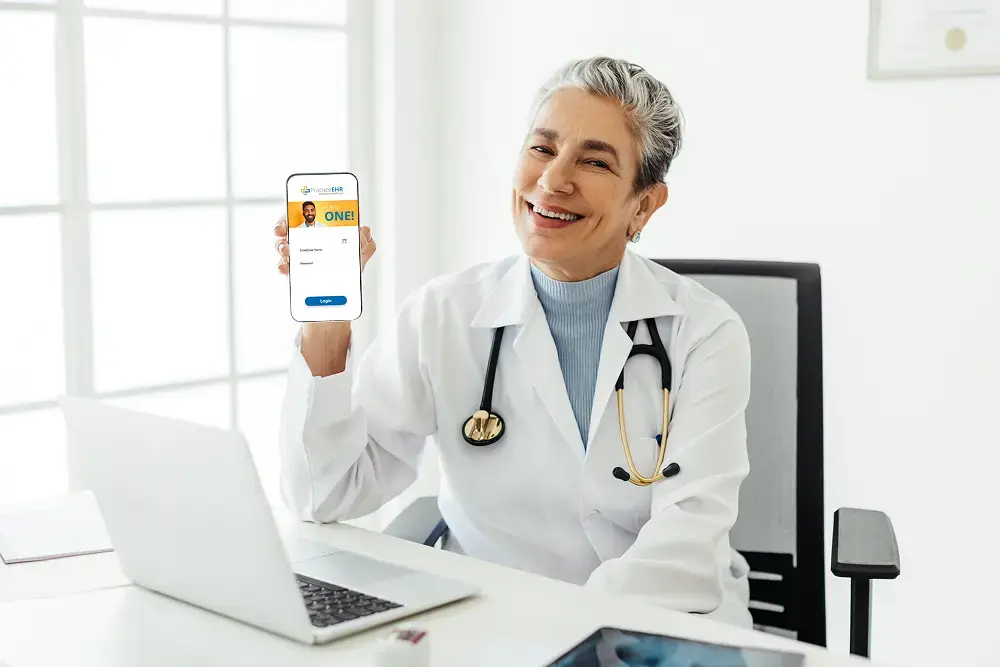Operating a family medicine practice is all about doing multiple tasks—from managing patient records to coordinating care for diverse families—at the same time. Just imagine a dedicated family health practitioner who...
In the fast-paced world of healthcare, where precision, efficiency, and patient satisfaction are paramount, selecting the perfect medical practice software can be a game-changer. In the digital age, these software plays a pivotal role in streamlining healthcare operations, enhancing patient care, and ensuring compliance with regulations.
As medical practices continue to evolve, so do the demands on software solutions. The right choice can streamline your operations, optimize patient care, and enhance the overall productivity of your practice.
This comprehensive guide not only serves as a roadmap for selecting the ideal software but simultaneously delves into why Practice EHR stands out as the best available EHR and Practice management software in the realm of medical practice software.
Selecting the Perfect Medical Practice Software
Step 1: Assess Your Practice Needs
Every practice has a different needs. Understanding your practice's unique requirements is the cornerstone of finding the perfect software solution. This involves evaluating various factors that define your practice's needs and objectives. First, you can begin by assessing the size of your practice. This will estimate the number of healthcare providers, support staff, and patients you cater to regularly. The size of your practice will also determine the complexity and customization required in your medical software.
In this analysis, another crucial thing is to reflect on the services you offer and the specialties you cover. This is because different practices have different needs and requirements depending on the nature of their services. While some medical practices may focus on general healthcare services, others may specialize in dermatology, cardiology, or neurology. Understanding your practice's specialties will help you determine the essential features your medical practice software must possess.
In addition to the above factors, budget constraints are critical when selecting the right medical practice software. You can pinpoint the essential features your medical practice software must possess by conducting a thorough analysis that considers all these factors. This will enable your practice to operate efficiently, improve patient care, and achieve its objectives.
Step 2: Identify Key Features
Once your practice's needs are evaluated and the picture is clear, it's time to identify the key features your practice needs for operations to be seamless. Fundamental elements include appointment scheduling, electronic health records (EHR) management, billing and coding, and robust patient communication tools.
An intuitive user interface reduces staff training time and improves productivity. Customizability and seamless integration capabilities are also pivotal for a cohesive workflow within your practice. The more the requirements are defined, the easier it gets to choose the best medical practice software.
Step 3: Evaluate PracticeEHR – Your Perfect Solution
In the landscape of medical practice software, PracticeEHR (PEHR) stands out as the best available EHR. Several practices and case studies reported up to 40% increase in their revenue after switching to Practice EHR.
Here are the core features of PEHR that make it not just a choice but the perfect choice for your medical facility:
- Comprehensive and User-Friendly
Practice EHR offers a comprehensive suite of features designed to cater to the contrasting needs of different practices. It comes with a carefully designed, user-friendly interface that ensures your staff can navigate the system effortlessly. From streamlining appointment scheduling to managing intricate patient records, PracticeEHR simplifies complex tasks, allowing your team to dedicate more time to providing high-quality patient care.
- Integrated EHR System
Effective communication and data management are the backbone of any successful medical practice. PracticeEHR's integrated EHR system enables real-time sharing of patient information among different departments. This integration minimizes errors, enhances collaboration among healthcare professionals, and results in better decision-making, ultimately improving patient outcomes.
- Compliance and Security
Adherence to healthcare regulations, especially the Health Insurance Portability and Accountability Act (HIPAA), is non-negotiable. PracticeEHR places utmost importance on compliance and security, ensuring that your practice operates within the confines of the law. By choosing PracticeEHR, you safeguard sensitive patient information, building trust and confidence among your patients.
- Customization and Scalability
Recognizing that each medical practice is unique, PracticeEHR offers extensive customization options. Tailor the system according to your specific workflows and preferences. Moreover, Practice EHR is highly scalable, adapting seamlessly to the evolving needs of your practice. Whether a small clinic or a large medical facility, PracticeEHR grows with you, ensuring your software solution keeps pace with your expanding practice.
Step 4: The Perfect Choice for Your Practice
Selecting PracticeEHR is not merely adopting software; it's about forging a partnership that elevates your practice to unprecedented heights. Its comprehensive features, intuitive interface, integrated EHR system, commitment to compliance and security, and flexibility in customization make it the perfect choice. By integrating PracticeEHR into your practice, you're not just upgrading your software but enhancing your practice's efficiency, accuracy, and patient satisfaction.
Step 5: Realizing the Perfect Practice with PracticeEHR
Implementing PracticeEHR isn't just a transaction; it's a transformation. With PEHR as your chosen software solution, imagine a practice where appointment scheduling is seamless, patient records are organized flawlessly, billing is efficient, and communication among staff members is streamlined. Picture a practice where compliance isn't a concern but a guarantee and where customization meets every unique need your practice has. This is the reality PracticeEHR offers – a perfect practice scenario waiting to be realized.
Conclusion
In the expansive landscape of medical practice software, PracticeEHR emerges as the pinnacle of perfection. Following the steps outlined in this guide and understanding your practice's specific needs will pave the way for a future where your medical facility operates optimally. PracticeEHR isn't just a software solution; it's a catalyst for transformative change.
By choosing PracticeEHR, you're not just embracing software; you're embracing excellence. Embark on this journey with a FREE DEMO and witness your practice flourish, setting new efficiency standards, patient care, and overall excellence. Welcome to the perfect practice powered by Practice EHR.
Topics: Integrated EHR, Healthcare Office Management, Small Practice, EHR Solution, New Technology, Medical Billing, EHR, Practice Management Software
RECENT POSTS



TOPICS
- EHR Solution (148)
- EHR (85)
- Patient Care (78)
- digital age (78)
- Medical Billing (73)
- Specialty-Specific EHR (71)
- Integrated EHR (59)
- Small Practice (56)
- Technology in Healthcare (56)
- Industry Update (51)
- New Technology (47)
- Medical billing services (46)
- EHR Features (43)
- RCM (43)
- Cloud-based EHR (39)
- Practice EHR News (39)
- Healthcare Office Management (37)
- Kiosk (28)
- HIPAA Security (21)
- ePrescribing (21)
- Telemedicine (15)
- EMR (12)
- Revenue Cycle Management (12)
- Practice Management Software (11)
- Client Favorites (10)
- Practice Automation (10)
- The ONE (10)
- Urgent Care (8)
- MACRA/MIPS (7)
- Patient Portal (7)
- Switching to New EHR (6)
- events (6)
- E-Prescribing (5)
- Product Updates (5)
- TeleVisit (5)
- AI Solutions (4)
- Insider (4)
- Internal Medicine EHR (4)
- MIPS (4)
- Podiatry (4)
- Podiatry EHR (4)
- AI Scribing (3)
- HIPAA (3)
- MIPS Reporting (3)
- Regulatory Updates (3)
- AI scanning (2)
- Billing for Private Practices (2)
- Clearinghouse (2)
- Dermatology EHR (2)
- EHR Scheduling (2)
- Family Medicine EHR (2)
- Foot and Ankle Care (2)
- Foot and Ankle EHR (2)
- Health records 101 (2)
- Integrated Practice Management (2)
- Medical Credentialing (2)
- Medical Practice Management Software (2)
- Orthopedics EHR (2)
- Patient Check-in Kiosk (2)
- Psychiatry EHR (2)
- Quality of Patient Care (2)
- Reporting Under MIPS (2)
- Risk and Liability in Medical Settings (2)
- Telehealth Platform (2)
- Telehealth Platforms (2)
- What Works Clearinghouse (2)
- AI-powered Medical Billing (1)
- Bariatric EHR (1)
- Behavioral Health Practices (1)
- Billing Communication (1)
- Cardiology EHR (1)
- Cash Flow (1)
- Chiropractic EHR (1)
- Data Security (1)
- Dos and Don'ts (1)
- EHR Guides (1)
- EHR KPIs (1)
- EHR Questions to Ask (1)
- EHR for Chiropractors (1)
- EHR for Chronic Illness (1)
- EMR vs EHR Difference (1)
- ENT EHR (1)
- Eligibility Verification in Medical Billing (1)
- Endocrinology EHR (1)
- Family Medicine (1)
- Gastroenterology (1)
- Gastroenterology EHR (1)
- General Surgery EHR (1)
- Geriatrics EHR (1)
- Guides (1)
- Healthcare Compliance Certification (1)
- Healthcare Practice Office Management (1)
- Help Center Videos (1)
- Insurance Reimbursement (1)
- KPI (1)
- Key Performance Indicators (1)
- Lab Processing (1)
- MACRA (1)
- Medical Billing Partner (1)
- Medical Coding Services (1)
- Mobile EHR (1)
- Nephrology EHR (1)
- Neurology EHR (1)
- Pain Management EHR (1)
- Pediatrics EHR (1)
- Physical Therapy EHR (1)
- Practice Cash Flow (1)
- PracticeEHR GO App (1)
- Pulmonology EHR (1)
- Simplify Practice Management (1)
- Staffing in Healthcare (1)
- Switch Medical Billing Providers (1)
- Urgent Care Medical Billing (1)
- Urology EHR (1)
- insurance claim denials (1)