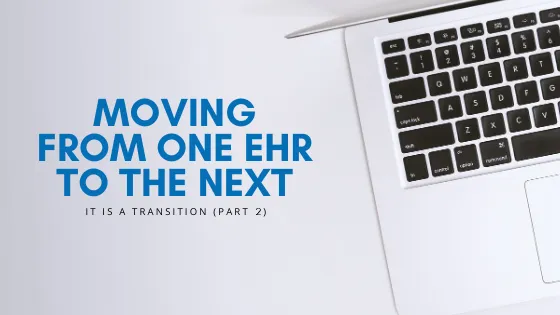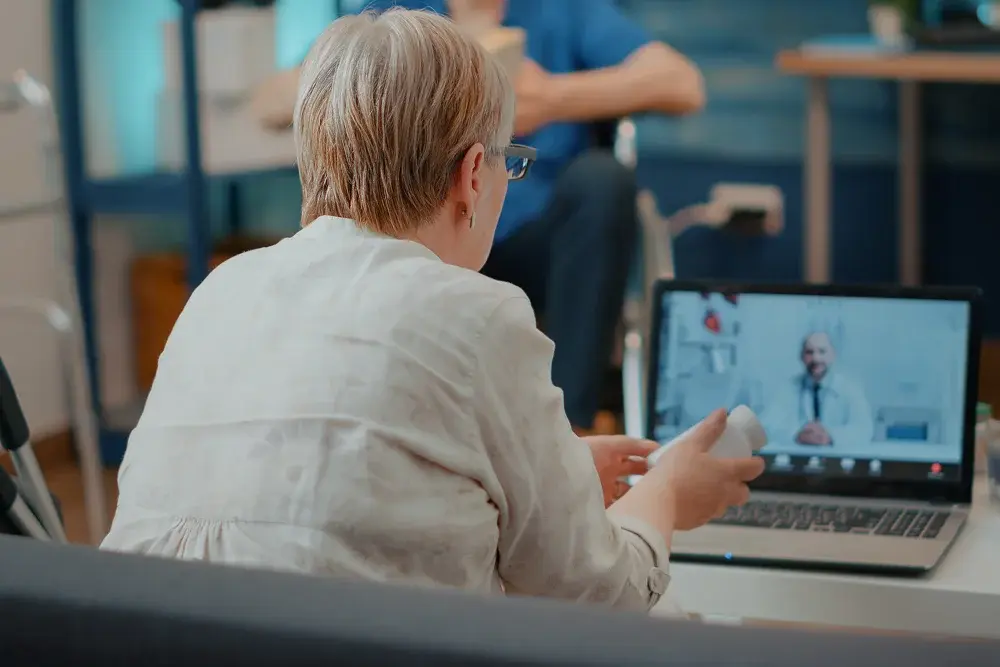Modern medical practices demand more than clinical expertise. They require efficient systems that optimize the workflow and keep a minimum workload for the doctors. This helps the physicians to focus more on their...
.png?width=560&name=canva-image-12%20(1).png)
I think it is human nature. You have something new and there is that instinct to jump right in to use, play, explore and do something with this new, in our case, electronic health record (EHR) software. You’ve signed the contract and everyone in your medical office is finally onboard and excited to implement the new EHR. One word of advice. Breathe. This is a transition and slow but steady will win the race.
A productive initial call with your implementation team is key.
This will set the stage for the entire process. Do not rush this call and schedule the call when you have representation from each of the stakeholders – front desk, scheduling, clinical staff, non-clinical support staff, billing etc. During this call, plan to mutually agree upon the tasks and responsibilities for the complete implementation. Review the list of documents that are necessary to transition your world into the new domain. Discuss the timeline for converting your individual patient forms and documents as well as the timeline for your data migration based on information gathered during your pre-contract call with your existing EHR vendor.
Don't assume anything. Communicate everything.
Communication is critical during this transition period. That goes without saying but is an example of communicating the obvious. Do not assume anything. For example, do not assume that your top private insurance companies will be included in the EDI/ERA enrollment process if you do not share that list with your implementation team. Request a standing status conference call and schedule those calls for the duration of the implementation. Demonstrate to everyone in your practice and to the new vendor that this project is a priority and will not fall between the cracks.
The timeline fluctuates based on events out of your control. It happens, but should be closely monitored and communicated to the team. If there is a delay in the enrollment with Medicare, this will impact your ability to fully transition to the new system. Adjust the dates and expectations of your team accordingly.
Determine what is mission critical.
Determine what is mission critical vs. what would be a great enhancement. Accept that you can transition to a new software without 110% of your wish list available on day one. Realize that the best way to learn and adapt to a new workflow is to dive in and use the new workflow. Register live patients, document in the templates provided, complete the billing process – more than once. It will feel awkward because it is different. You’ve chosen a vendor dedicated to your specialty, give them the benefit of the doubt that they may have recommendations and updates based on the best practice they’ve seen across a couple hundred practices. What’s the old commercial, “try it, you’ll like it!”
Failing to plan is planning to fail.
As the transition date approaches, double check your contingency plans. Every hospital and clinic have “downtime” processes. The new self-service electronic check-in will be life changing – but if the tablet doesn’t launch for the first patient, what is your alternative? Have you asked staff to schedule themselves as the first patient for each provider on that first morning? Did they check-in for their appointment 15 minutes before your first real patient? If the application for the credit card scanner doesn’t work in one location despite efficiently working everywhere else, how will you collect payments at that one spot? Did you practice a $1.00 copayment at each station before that first real appointment? The first week that the practice fully transitions to the new software, remember to be kind to yourself and your staff. Do not overbook appointments. Do not book to 100% capacity. If you will allow for a small learning curve, your patients will not experience any blip in the quality of care you provide. Your implementation will only fail, when you fail to plan.
Topics: EHR Solution
RECENT POSTS



TOPICS
- EHR Solution (193)
- EHR (127)
- digital age (120)
- Patient Care (117)
- Medical Billing (112)
- Specialty-Specific EHR (112)
- Industry Update (98)
- Technology in Healthcare (84)
- EHR Features (79)
- Small Practice (78)
- Medical billing services (74)
- Integrated EHR (64)
- RCM (64)
- HIPAA Security (62)
- Cloud-based EHR (44)
- New Technology (44)
- Telemedicine (44)
- Healthcare Office Management (40)
- Practice EHR News (38)
- Kiosk (31)
- Revenue Cycle Management (28)
- AI Solutions (26)
- ePrescribing (21)
- AI Scribing (17)
- Best EHR Software (17)
- Practice Management Software (13)
- AI EHR (12)
- AI-powered Medical Billing (12)
- EMR (12)
- TeleVisit (12)
- AI Scribe (11)
- Practice Automation (11)
- Client Favorites (10)
- The ONE (10)
- AI scanning (9)
- Switching to New EHR (9)
- Urgent Care (9)
- Best EHR Practice (8)
- EHR Integration (8)
- MACRA/MIPS (8)
- Patient Portal (8)
- Psychiatry EHR (8)
- Medical Practice Management Software (7)
- Automated Health Tools (6)
- E-Prescribing (6)
- Product Updates (6)
- events (6)
- MIPS (5)
- Mobile EHR (5)
- Telehealth Platforms (5)
- Family Medicine EHR (4)
- HIPAA (4)
- Insider (4)
- Integrated Practice Management (4)
- Internal Medicine EHR (4)
- MIPS Reporting (4)
- Multilingual AI Scribe (4)
- Orthopedics EHR (4)
- Podiatry (4)
- Podiatry EHR (4)
- Regulatory Updates (4)
- Telehealth Platform (4)
- Automated EHR (3)
- Chiropractic EHR (3)
- Digital Experiences (3)
- EHR Flaws (3)
- EHR Implementation (3)
- EHR for Chiropractors (3)
- EHR for Small Practices (3)
- Eligibility Verification in Medical Billing (3)
- Medical Coding Services (3)
- Patient Check-in Kiosk (3)
- PracticeEHR GO App (3)
- AI Scan (2)
- Cash Flow (2)
- Cashless Payments (2)
- Clearinghouse (2)
- Dermatology EHR (2)
- EHR Scheduling (2)
- Family Medicine (2)
- Foot and Ankle Care (2)
- Foot and Ankle EHR (2)
- Health records 101 (2)
- Healthcare Compliance Certification (2)
- Medical Billing Partner (2)
- Medical Credentialing (2)
- Pediatrics EHR (2)
- Quality of Patient Care (2)
- Reporting Under MIPS (2)
- Risk and Liability in Medical Settings (2)
- Voice-Activated AI Scribe (2)
- What Works Clearinghouse (2)
- ACA Subsidy (1)
- AI Scribe for Pediatric Care (1)
- Bariatric EHR (1)
- Behavioral Health Practices (1)
- Billing Communication (1)
- Billing for Private Practices (1)
- Cardiology EHR (1)
- Charting (1)
- Data Security (1)
- Dos and Don'ts (1)
- EHR Dashboard (1)
- EHR Guides (1)
- EHR KPIs (1)
- EHR Questions to Ask (1)
- EHR Transition (1)
- EHR for Chronic Illness (1)
- EMR vs EHR Difference (1)
- ENT EHR (1)
- Endocrinology EHR (1)
- Gastroenterology (1)
- Gastroenterology EHR (1)
- General Surgery EHR (1)
- Geriatric AI scribe (1)
- Geriatrics EHR (1)
- Guides (1)
- Healthcare Practice Office Management (1)
- Help Center Videos (1)
- Insurance Reimbursement (1)
- KPI (1)
- Key Performance Indicators (1)
- Lab Processing (1)
- MACRA (1)
- Nephrology EHR (1)
- Neurology EHR (1)
- Pain Management EHR (1)
- Patient Behavior (1)
- Pediatric Care (1)
- Physical Therapy EHR (1)
- Practice Cash Flow (1)
- Practice Efficiency (1)
- Pulmonology EHR (1)
- Reconsider Your EHR (1)
- Simplify Practice Management (1)
- Staffing in Healthcare (1)
- Switch Medical Billing Providers (1)
- Urgent Care Medical Billing (1)
- Urology EHR (1)
- insurance claim denials (1)