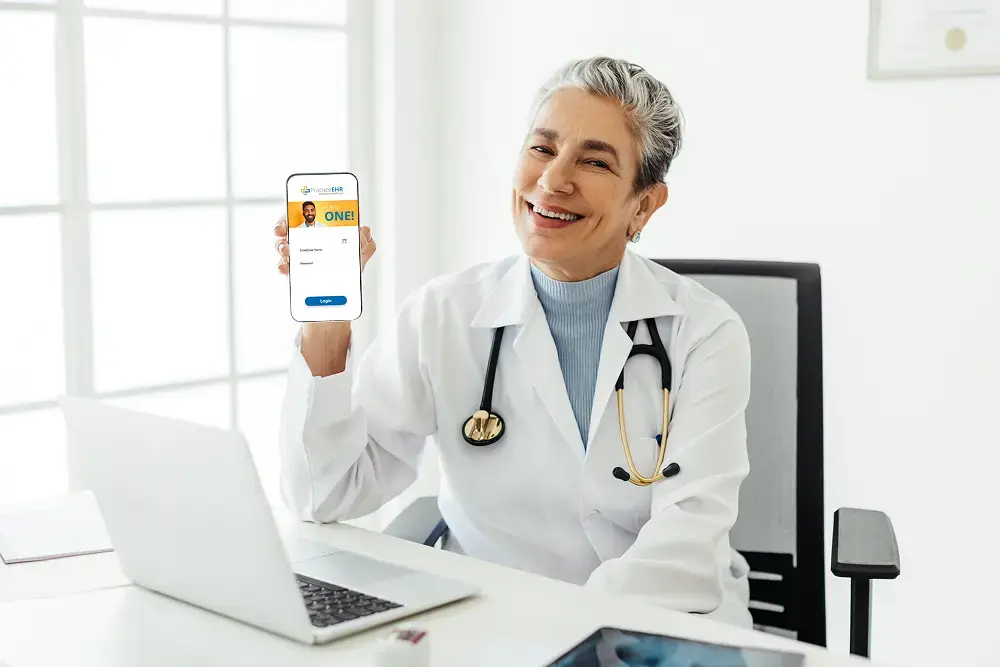Operating a family medicine practice is all about doing multiple tasks—from managing patient records to coordinating care for diverse families—at the same time. Just imagine a dedicated family health practitioner who...
Optimizing your dermatology practice's operations is critical to building and maintaining a strong patient base. Dermatologists face many challenges, from treating common conditions like acne and rosacea to managing severe issues like skin cancer. Using specialized dermatology EHR software, such as Practice EHR, enhances practice efficiency.
A successful dermatology clinic hinges on its ability to operate efficiently, allowing it to serve more patients and deliver superior care. This leads to increased patient satisfaction and boosts the clinic's financial health. Implementing effective scheduling and streamlining patient intake processes are crucial steps toward improving patient throughput without sacrificing care quality.
This blog will explore effective tips for integrating a dermatology EHR system into your practice, aiming to boost efficiency, improve patient satisfaction, and foster financial growth.

What is Dermatology EHR Software?
Dermatology EHR software is a specialty specific EHR software designed to meet the unique needs of dermatology practices. Unlike generic EHR systems, dermatology electronic health record software features are tailored to streamline the management of skin-related conditions, treatments, and patient care processes.
This software contains many functionalities, from appointment scheduling to detailed patient records, treatment planning, and billing, all within a framework that understands the dermatological workflow.
A dermatology EHR system offers customized templates for patient charting specific to dermatology, including body diagrams for precise lesion tracking and skin examination records. This specificity allows dermatologists to accurately document visit notes, procedures, and treatments, streamlining the documentation process and ensuring comprehensive patient records.
Tips for Integrating Dermatology EHR Software
Here are some tips for integrating dermatology EHR software to maximize efficiency in a dermatology practice:
1. Choose Specialty-Specific EHR Software
Selecting specialty-specific software, like Practice EHR, is crucial for dermatology practices aiming to maximize efficiency through EHR integration. A dermatology EHR system, designed with the unique needs of skin care specialists in mind, provides features that general EHR systems may lack.
This includes detailed charting capabilities for skin examinations, integrated imaging for dermatological assessments, and tailored workflows that align with dermatological procedures and patient care pathways.
When choosing an EHR system, it’s essential to consider how well it can handle the specific demands of a dermatology practice. The right software should offer comprehensive support for diagnosing, treating, and managing skin conditions. Moreover, it should come equipped with dermatology-specific templates for documenting patient visits, which are fundamental in tracking changes over time and planning treatments.
2. Train Staff Thoroughly
Thorough staff training is a critical step in successfully integrating EHR software into a healthcare practice. Comprehensive training ensures that every team member, from front desk personnel to medical assistants and dermatologists, effectively uses the new system. This investment in education facilitates a smoother transition to the digital system and maximizes the software's potential to enhance practice efficiency.
Effective training programs should cover all aspects of the EHR software, which includes patient scheduling, record keeping, billing, and clinical documentation. Tailoring the training to the specific roles of staff members can make the learning process more relevant and engaging, ensuring that each team member gains the necessary skills to optimize their system use.
Moreover, ongoing training sessions are essential to keep staff updated on new features and functionalities of the EHR software and help them adapt to updates and changes in the system. This continuous learning approach helps prevent knowledge gaps and maintains a high level of competency across the practice.
3. Utilize Scheduling Features
Utilizing the scheduling features of dermatology EHR software can significantly enhance the efficiency and flow of a dermatology practice. These advanced scheduling tools are designed to manage appointments effectively. It can also minimize wait times and optimize the daily workload for healthcare providers.
By leveraging these features, practices can streamline the process of booking, rescheduling, and canceling appointments. Thus, it can ensure that the schedule is maximized without overburdening the staff or compromising patient care. The scheduling system within EHR software often includes features for automatic appointment reminders, which can be sent via text, email, or phone calls.
This reduces no-show rates and ensures that patients are punctual, facilitating a smoother operation and better time management. Additionally, by allowing patients to book their appointments online through a patient portal, practices can reduce the administrative workload on front-desk staff and enhance patient satisfaction with the convenience and accessibility of online scheduling.
4. Implement Telehealth Services
Telehealth, providing healthcare remotely through digital communication tools, has become increasingly popular because it offers a convenient and efficient alternative to traditional in-person visits. This is true, especially for follow-up appointments, preliminary consultations, or managing chronic skin conditions.
Integrating telehealth into dermatology practices through EHR software allows for seamless scheduling, documentation, and billing of virtual consultations. This integration ensures that patient records are up-to-date and easily accessible, enhancing the continuity of care. Patients benefit from the flexibility and comfort of receiving care from their homes or other convenient locations, which reduces travel time and waiting room stays.
Moreover, telehealth services can broaden the reach of dermatology practices, allowing them to serve patients in remote or underserved areas who may otherwise struggle to access specialized dermatological care. It also facilitates a quick and effective triage process, promptly prioritizing and managing urgent cases.
5. Enhance Patient Communication
Enhancing patient communication is another benefit of integrating dermatology EHR software. It fosters stronger relationships between patients and healthcare providers. Effective communication is central to delivering high-quality care, ensuring patients fully understand their diagnoses, treatment options, and care plans. EHR systems facilitate this by providing secure and efficient channels for patients and doctors to exchange information.
Patient portals, a feature in many EHR systems, allow patients to access their health records, view test results, and understand their treatment progress. These portals often support direct messaging and allow patients to ask questions, report symptoms, or request prescription refills. Thus, it enhances patient engagement and involvement in their own care processes.
Moreover, automated alerts and reminders for upcoming appointments, medication schedules, or routine check-ups can be sent directly to patients through these systems. This approach improves adherence to treatment plans and helps build a continuous care relationship. The ultimate result is increased efficiency in the healthcare practice.
6. Ensure Compliance and Security
Compliance and security are paramount when integrating dermatology EHR software into practice operations. Adhering to healthcare regulations, such as HIPAA in the United States, is essential to protect patient information and maintain trust.
Cloud-based EHR systems, like Practice EHR, offer advanced security measures, including data encryption, access controls, and audit trails, which safeguard sensitive patient data against unauthorized access and breaches. This proactive approach can prevent costly penalties and damage to the practice's reputation.
Compliance with legal and ethical standards is about embedding a culture of privacy and security within the practice. This involves regular training for staff on data protection principles and staying updated with the latest healthcare compliance regulations. By doing so, practices can mitigate risks associated with data privacy and ensure that patient information is handled with the utmost care and confidentiality.

Practice EHR - ONE That Maximizes Efficiency!
Practice EHR stands out as a comprehensive software solution specifically designed to meet the unique needs of dermatology practices. With its unique features tailored for scheduling, patient communication, telehealth, and more, Practice EHR is the catalyst for operational excellence and improved patient outcomes.
Integrating Practice EHR into your dermatology practice ensures that you are equipped with the tools necessary to optimize every aspect of your operations, from appointment booking to secure patient data management. Moreover, its user-friendly interface and specialty-specific functionalities make it an ideal choice for dermatologists who want to elevate their practice to new heights of efficiency and care quality.
Topics: Patient Care, EHR Solution, Specialty-Specific EHR, digital age, Industry Update, Medical Billing, Medical billing services, RCM, EHR, Technology in Healthcare, Kiosk, EHR Features, ePrescribing, Dermatology EHR
RECENT POSTS



TOPICS
- EHR Solution (148)
- EHR (85)
- Patient Care (78)
- digital age (78)
- Medical Billing (73)
- Specialty-Specific EHR (71)
- Integrated EHR (59)
- Small Practice (56)
- Technology in Healthcare (56)
- Industry Update (51)
- New Technology (47)
- Medical billing services (46)
- EHR Features (43)
- RCM (43)
- Cloud-based EHR (39)
- Practice EHR News (39)
- Healthcare Office Management (37)
- Kiosk (28)
- HIPAA Security (21)
- ePrescribing (21)
- Telemedicine (15)
- EMR (12)
- Revenue Cycle Management (12)
- Practice Management Software (11)
- Client Favorites (10)
- Practice Automation (10)
- The ONE (10)
- Urgent Care (8)
- MACRA/MIPS (7)
- Patient Portal (7)
- Switching to New EHR (6)
- events (6)
- E-Prescribing (5)
- Product Updates (5)
- TeleVisit (5)
- AI Solutions (4)
- Insider (4)
- Internal Medicine EHR (4)
- MIPS (4)
- Podiatry (4)
- Podiatry EHR (4)
- AI Scribing (3)
- HIPAA (3)
- MIPS Reporting (3)
- Regulatory Updates (3)
- AI scanning (2)
- Billing for Private Practices (2)
- Clearinghouse (2)
- Dermatology EHR (2)
- EHR Scheduling (2)
- Family Medicine EHR (2)
- Foot and Ankle Care (2)
- Foot and Ankle EHR (2)
- Health records 101 (2)
- Integrated Practice Management (2)
- Medical Credentialing (2)
- Medical Practice Management Software (2)
- Orthopedics EHR (2)
- Patient Check-in Kiosk (2)
- Psychiatry EHR (2)
- Quality of Patient Care (2)
- Reporting Under MIPS (2)
- Risk and Liability in Medical Settings (2)
- Telehealth Platform (2)
- Telehealth Platforms (2)
- What Works Clearinghouse (2)
- AI-powered Medical Billing (1)
- Bariatric EHR (1)
- Behavioral Health Practices (1)
- Billing Communication (1)
- Cardiology EHR (1)
- Cash Flow (1)
- Chiropractic EHR (1)
- Data Security (1)
- Dos and Don'ts (1)
- EHR Guides (1)
- EHR KPIs (1)
- EHR Questions to Ask (1)
- EHR for Chiropractors (1)
- EHR for Chronic Illness (1)
- EMR vs EHR Difference (1)
- ENT EHR (1)
- Eligibility Verification in Medical Billing (1)
- Endocrinology EHR (1)
- Family Medicine (1)
- Gastroenterology (1)
- Gastroenterology EHR (1)
- General Surgery EHR (1)
- Geriatrics EHR (1)
- Guides (1)
- Healthcare Compliance Certification (1)
- Healthcare Practice Office Management (1)
- Help Center Videos (1)
- Insurance Reimbursement (1)
- KPI (1)
- Key Performance Indicators (1)
- Lab Processing (1)
- MACRA (1)
- Medical Billing Partner (1)
- Medical Coding Services (1)
- Mobile EHR (1)
- Nephrology EHR (1)
- Neurology EHR (1)
- Pain Management EHR (1)
- Pediatrics EHR (1)
- Physical Therapy EHR (1)
- Practice Cash Flow (1)
- PracticeEHR GO App (1)
- Pulmonology EHR (1)
- Simplify Practice Management (1)
- Staffing in Healthcare (1)
- Switch Medical Billing Providers (1)
- Urgent Care Medical Billing (1)
- Urology EHR (1)
- insurance claim denials (1)