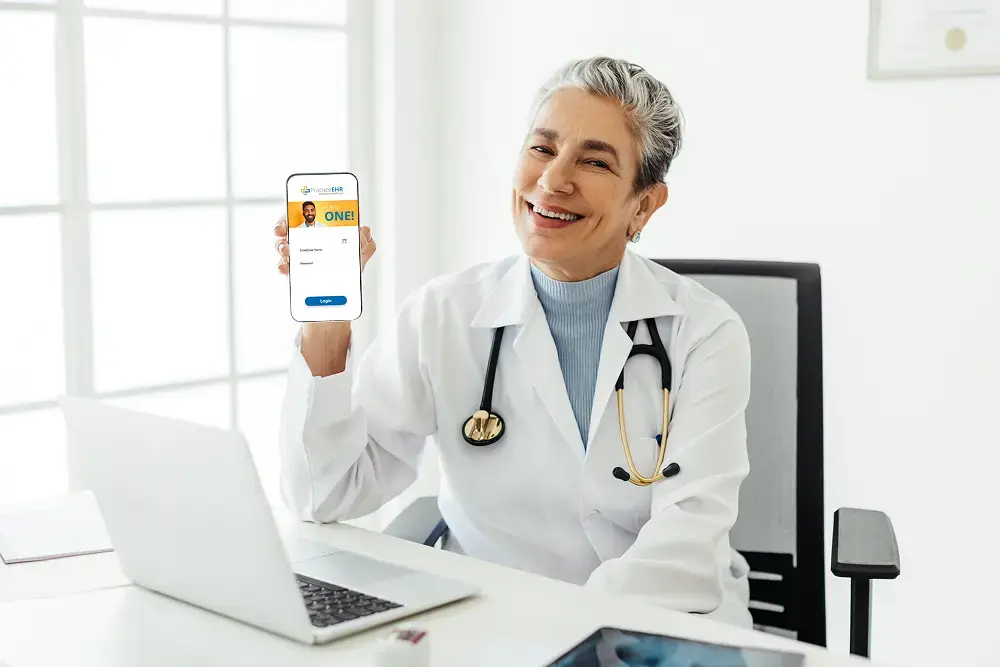Operating a family medicine practice is all about doing multiple tasks—from managing patient records to coordinating care for diverse families—at the same time. Just imagine a dedicated family health practitioner who...

The concept of Electronic Health Record (EHR) has revolutionized the healthcare sector with its helpful features. By 2021, 96% of the acute care hospitals had an EHR integrated into their system, which is a testament to the popularity and utility of this innovative approach to handling patient health records among healthcare providers.
There are many moving parts to an office visit that all demand attention. With the help of technology, patient check-in can be less of a burden for patients and staff. Here, we discuss everything about simplifying the patient check-in process, from the associated challenges to the EHR features your practice can use to improve and speed up your patient check-in process.
Challenges Associated with the Patient Check-in Process
While the patient experience begins long before a patient steps into the examination room, it’s important to make a good impression the moment a patient steps through the doors of your medical practice. Starting off on the right foot during the check-in process can positively impact the patient experience and determine the pace of the patient visit.
Some of the grave challenges associated with the traditional patient check-in process that need attention are:
● Manual Data and Paperwork
Traditional paper-based check-in systems require patients to manually fill out forms, leading to errors, time consumption, and inefficiencies. It slows down the check-in process, increases the administrative burden on the practice, and can lead to inaccurate or incomplete information.
● Patient Verification and Insurance Processing
The verification of patient insurance information is a crucial aspect of practice management. Manually verifying patient information and eligibility status can be time-consuming and error-prone. This can lead to delays in verification, ultimately causing billing issues, affecting revenue cycle management, and hindering timely care provision.
● Patient Dissatisfaction and Frustration
Overcrowded waiting areas and inefficient check-in processes can lead to long wait times for patients. This can cause severe damage to patient’s trust in the practice, in addition to patient dissatisfaction, decreased patient engagement, and potential negative reviews or feedback.
● Administrative Burden
Traditional and manual patient check-in processes translate into an overburdened staff managing multiple tasks during patient check-in. An overburdened administrative staff leads to reduced staff efficiency, increased stress, and potential documentation errors due to extra workload.
EHR Features That Can Improve the Patient Check-in Process
In order to facilitate patients, switching to an EHR system has become essential for healthcare practices. EHR can help mitigate the aforementioned challenges associated with the patient check-in process through various helpful features. Let’s dive into five important EHR features that can help speed up the patient check-in process.
- Patient KIOSK
One of the most popular features of EHR that is used to improve patient check-in is the kiosk. This technology is similar to what is used today at airports and fast-food chain restaurants. Kiosk eliminates the need for data entry using paper forms and thereby reduces administrative workload.
In a medical practice equipped with the Practice EHR KIOSK, patients can check in on an iPad or tablet using interactive forms that guide them through the check-in process, collecting medical history info, patient information updates, signatures for consent forms, and payment. Once the patient completes check-in, the information collected is automatically integrated into the EHR. Medical practices that implement a kiosk can reduce the resources required for check-in at the front desk and improve efficiency.
- Patient Portal
Medical practices looking for an alternative to the kiosk model can go with a patient portal. Using a patient portal, patients provide information and complete forms online prior to the visit, eliminating the need for paperwork when they arrive.
Portals typically provide additional time-saving features, such as online scheduling, secure messaging, and easy sharing of test results and medical information. Medical practices that implement portals are using them effectively to reduce costs and the amount of time it takes for a patient to check-in.
- ID Scanner
An ID scanner will quickly become a favorite for your front desk staff. With this technology, your practice can capture the front and back of patient cards and documents digitally in seconds, eliminating paper copies from the workflow.
Medical practices that use ID scanners can significantly speed up the patient registration process. There are several ID scanners in the marketplace. However, the Practice EHR-integrated Ambir Technology ensures that the captured data is promptly and securely transferred to the EHR.
- Scheduling
The scheduling feature of an efficient and intuitive EHR system, like Practice EHR, benefits both the medical staff and the patients by saving them valuable time. Prior to a traditional check-in process, a patient must schedule an appointment through a call or visit to the front desk.
By leveraging the scheduling feature of an EHR, patients can make new appointment requests and cancel or change existing appointments from the comfort of their homes. This reduces the number of incoming calls for appointments, thereby alleviating the front desk burden effectively.
- Eligibility Verification
In a traditional patient check-in process, healthcare practices verify a patient’s insurance coverage through calls. This process leads to long wait times, which is time-consuming and frustrating for the patients since it slows down the check-in process.
A reliable and efficient electronic health record system, like Practice EHR, can streamline the eligibility verification process. Practice EHR’s electronic eligibility verification system is fully integrated with the EHR calendar, verifying patient eligibility 24 hours before the appointment.
Practice EHR - ONE That Improves the Patient Check-In Process!
As the healthcare industry shifts to a value-based and consumer-driven model, it’s essential that medical practices review current processes and work to improve the patient experience. Patients expect convenience, efficiency, and high-quality service from their providers, just as they would from a business in any other industry.
Practice EHR offers unparalleled patient-centered features like Practice EHR KIOSK, Patient Portal, Scheduling, and Electronic Eligibility Verification, which can significantly improve the patient check-in process. Practice EHR also provides reliable and trustworthy practice management services to alleviate administrative burdens. Request A Demo today and take your first crucial step toward ultimate patient satisfaction!
Topics: Healthcare Office Management, Small Practice, EHR Solution, New Technology, Medical Billing, EHR, Technology in Healthcare, EHR Features
RECENT POSTS



TOPICS
- EHR Solution (148)
- EHR (85)
- Patient Care (78)
- digital age (78)
- Medical Billing (73)
- Specialty-Specific EHR (71)
- Integrated EHR (59)
- Small Practice (56)
- Technology in Healthcare (56)
- Industry Update (51)
- New Technology (47)
- Medical billing services (46)
- EHR Features (43)
- RCM (43)
- Cloud-based EHR (39)
- Practice EHR News (39)
- Healthcare Office Management (37)
- Kiosk (28)
- HIPAA Security (21)
- ePrescribing (21)
- Telemedicine (15)
- EMR (12)
- Revenue Cycle Management (12)
- Practice Management Software (11)
- Client Favorites (10)
- Practice Automation (10)
- The ONE (10)
- Urgent Care (8)
- MACRA/MIPS (7)
- Patient Portal (7)
- Switching to New EHR (6)
- events (6)
- E-Prescribing (5)
- Product Updates (5)
- TeleVisit (5)
- AI Solutions (4)
- Insider (4)
- Internal Medicine EHR (4)
- MIPS (4)
- Podiatry (4)
- Podiatry EHR (4)
- AI Scribing (3)
- HIPAA (3)
- MIPS Reporting (3)
- Regulatory Updates (3)
- AI scanning (2)
- Billing for Private Practices (2)
- Clearinghouse (2)
- Dermatology EHR (2)
- EHR Scheduling (2)
- Family Medicine EHR (2)
- Foot and Ankle Care (2)
- Foot and Ankle EHR (2)
- Health records 101 (2)
- Integrated Practice Management (2)
- Medical Credentialing (2)
- Medical Practice Management Software (2)
- Orthopedics EHR (2)
- Patient Check-in Kiosk (2)
- Psychiatry EHR (2)
- Quality of Patient Care (2)
- Reporting Under MIPS (2)
- Risk and Liability in Medical Settings (2)
- Telehealth Platform (2)
- Telehealth Platforms (2)
- What Works Clearinghouse (2)
- AI-powered Medical Billing (1)
- Bariatric EHR (1)
- Behavioral Health Practices (1)
- Billing Communication (1)
- Cardiology EHR (1)
- Cash Flow (1)
- Chiropractic EHR (1)
- Data Security (1)
- Dos and Don'ts (1)
- EHR Guides (1)
- EHR KPIs (1)
- EHR Questions to Ask (1)
- EHR for Chiropractors (1)
- EHR for Chronic Illness (1)
- EMR vs EHR Difference (1)
- ENT EHR (1)
- Eligibility Verification in Medical Billing (1)
- Endocrinology EHR (1)
- Family Medicine (1)
- Gastroenterology (1)
- Gastroenterology EHR (1)
- General Surgery EHR (1)
- Geriatrics EHR (1)
- Guides (1)
- Healthcare Compliance Certification (1)
- Healthcare Practice Office Management (1)
- Help Center Videos (1)
- Insurance Reimbursement (1)
- KPI (1)
- Key Performance Indicators (1)
- Lab Processing (1)
- MACRA (1)
- Medical Billing Partner (1)
- Medical Coding Services (1)
- Mobile EHR (1)
- Nephrology EHR (1)
- Neurology EHR (1)
- Pain Management EHR (1)
- Pediatrics EHR (1)
- Physical Therapy EHR (1)
- Practice Cash Flow (1)
- PracticeEHR GO App (1)
- Pulmonology EHR (1)
- Simplify Practice Management (1)
- Staffing in Healthcare (1)
- Switch Medical Billing Providers (1)
- Urgent Care Medical Billing (1)
- Urology EHR (1)
- insurance claim denials (1)