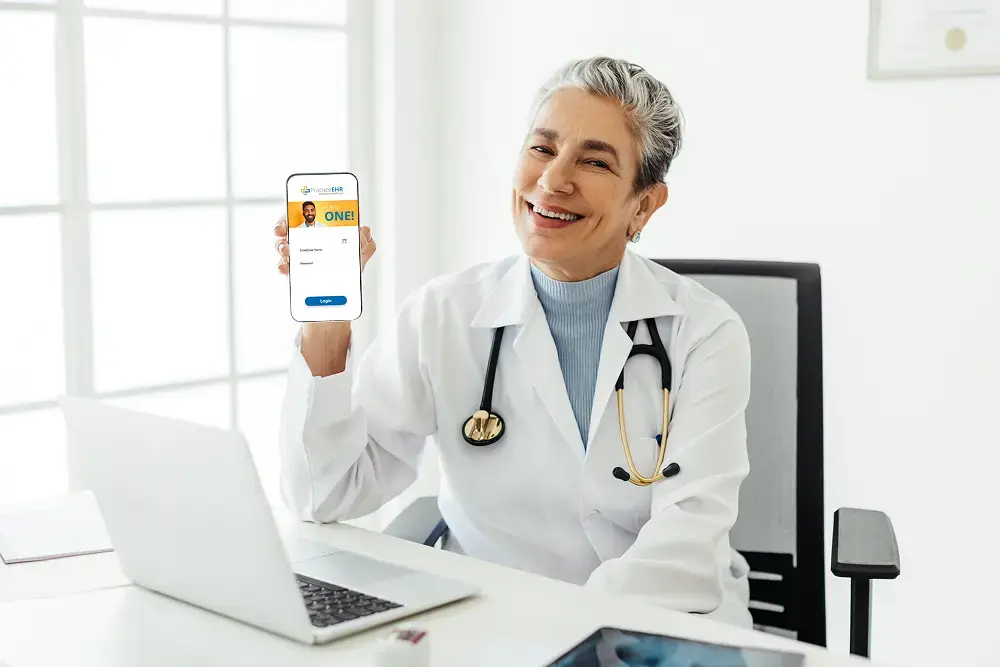From cameras to alarm clocks and phone books, everything you need is now on your smartphone. That’s because convenience is all that matters in the modern world. So why should managing your practice be any different?...
Have you ever found yourself feeling overwhelmed by the sheer number of features available in an all-in-one EHR system like Practice EHR, unsure of how to fully utilize them? Many practices face these challenges, which can lead to inefficiencies that can ultimately impact patient care and your bottom line.
Now, imagine having a comprehensive, easy-to-follow guide at your fingertips that answers all your questions, shows you step-by-step how to use each feature, and helps you simplify your workflows. That’s where Practice EHR guides come in. These guides are designed to help you unlock the full potential of your EHR system and make it easier to manage your practice efficiently and effectively.
Practice EHR user guides simplify the learning process and guarantee that you are using the system to its fullest capacity, ultimately saving you time, reducing errors, and improving patient care. Let’s explore how!

The Importance of Maximizing Your EHR System's Potential
Maximizing the potential of your EHR system is necessary for running a smooth and efficient medical practice. In today's fast-paced healthcare environment, underutilizing your EHR can lead to lost time, missed opportunities for enhancing patient care, and unnecessary strain on your staff.
Whether you're a current Practice EHR user or someone considering upgrading your EHR system, understanding and leveraging every feature of your EHR is critical to staying ahead of the curve.
- Common Challenges Faced by Practices
Many practices struggle with getting the most out of their EHR systems. One of the most common challenges is the overwhelming nature of learning complex features. This often results in staff only using a fraction of the available tools, missing out on valuable functionalities that could significantly improve their workflow.
Another issue is the time wasted on trying to figure out how to use different features without proper guidance, which not only slows down operations but also impacts the overall quality of patient care.
- Why Many Practices Struggle with EHR Systems?
One reason many practices struggle with EHR systems is the lack of proper training and resources. Without sufficient support, staff members can feel lost, leading to frustration and inefficiency.
The sheer number of features in most EHR systems can be daunting, and without clear instructions, it's easy to overlook powerful tools that could make a noteworthy difference in daily operations. Additionally, keeping up with regular updates and new features can be challenging, especially when the practice is already stretched thin with day-to-day tasks.
How Practice EHR Guides Simplify the Learning Process?
Navigating through a complex EHR system can feel overwhelming, especially when you're trying to manage a busy practice simultaneously. This is where PracticeEHR user guides stand out, designed to facilitate the learning process and help you make the most of your EHR system with minimal stress.
By offering step-by-step instructions and practical tips, these guides are designed to be user-friendly and highly effective for new users and professionals.
- Step-by-Step Instructions for Easy Implementation
PracticeEHR guides break down each feature of the EHR system into clear, manageable steps, making the implementation process straightforward. Instead of guessing your way through new tools or spending hours searching for how-tos, you can rely on these guides to provide concise, step-by-step instructions. This guarantees that you and your staff can quickly adopt new features without disrupting your practice's workflow.
- Visual Aids for Better Understanding
One of the key benefits of PracticeEHR guides is the inclusion of visual aids. These elements help bridge the gap between theory and practice and allow users to see exactly how a feature works in a real-world setting. Screenshots make it easier to grasp complex concepts and apply them to your specific needs, improving your overall experience with the EHR system.
- Ongoing Support and Updates
The healthcare landscape is ever-changing, and so is your EHR system. Practice EHR guides are regularly updated to reflect new features, improvements, and best practices. Thus, they ensure that you always have the most current information at your fingertips. Whether it’s a minor update or a major overhaul, these guides help you stay ahead of the curve, making sure your practice operates smoothly and efficiently, even as your EHR software evolves.
Key Benefits of Using Practice EHR User Guides
PracticeEHR user guides are designed to help you unlock the full potential of your EHR system by providing clear, concise, and actionable information. These guides save time and make sure that you are leveraging every tool available to improve patient care and simplify operations. Here’s how Practice EHR guides can benefit your practice:
- Reduce Training Time and Costs
One of the standout benefits of Practice EHR guides is the reduction in training time and associated costs. Instead of investing in lengthy training sessions, your staff can learn at their own pace, directly applying what they learn as they go.
The guides offer a self-paced, on-demand resource that helps new users get up to speed quickly. This guarantees that your practice can continue running smoothly without interruption. This efficiency leads to cost savings and allows your team to focus on what they do best—providing optimal patient care.
- Boost User Confidence and Competence
Practice EHR user guides are designed to boost user confidence by providing detailed instructions and practical tips for every feature. When your staff knows exactly how to use each tool effectively, it eliminates the guesswork and reduces errors, leading to more accurate data entry and better overall outcomes. This increased competence translates to smoother workflows and a more organized practice, where everyone is confident in their use of the EHR system.

Practice EHR User Guides – Assistance At Your Fingertips!
Using an EHR system can become overwhelming, but Practice EHR user guides are here to make the process seamless. These guides are your go-to resource as they offer easy-to-follow instructions and practical tips to help you maximize your EHR's capabilities. Accessible from any device, they make sure that support is always within reach, whether you're troubleshooting an issue or exploring new features.
By leveraging these guides, you can improve your efficiency, reduce downtime, and focus more on patient care. Practice EHR guides are the essential companion that guarantees you get the most out of your EHR system every step of the way. No more waiting for technical support—get the answers you need when you need them!
Topics: Patient Care, EHR Solution, Specialty-Specific EHR, digital age, Industry Update, Medical Billing, Medical billing services, RCM, EHR, Technology in Healthcare, Guides, EHR Guides
RECENT POSTS



TOPICS
- EHR Solution (147)
- EHR (84)
- Patient Care (77)
- digital age (77)
- Medical Billing (72)
- Specialty-Specific EHR (70)
- Integrated EHR (59)
- Small Practice (56)
- Technology in Healthcare (55)
- Industry Update (50)
- New Technology (47)
- Medical billing services (45)
- RCM (43)
- EHR Features (42)
- Cloud-based EHR (39)
- Practice EHR News (39)
- Healthcare Office Management (37)
- Kiosk (28)
- ePrescribing (21)
- HIPAA Security (20)
- Telemedicine (14)
- EMR (12)
- Revenue Cycle Management (12)
- Practice Management Software (11)
- Client Favorites (10)
- Practice Automation (10)
- The ONE (10)
- Urgent Care (8)
- MACRA/MIPS (7)
- Patient Portal (7)
- Switching to New EHR (6)
- events (6)
- E-Prescribing (5)
- Product Updates (5)
- TeleVisit (5)
- AI Solutions (4)
- Insider (4)
- Internal Medicine EHR (4)
- MIPS (4)
- Podiatry (4)
- Podiatry EHR (4)
- AI Scribing (3)
- HIPAA (3)
- MIPS Reporting (3)
- Regulatory Updates (3)
- AI scanning (2)
- Billing for Private Practices (2)
- Clearinghouse (2)
- Dermatology EHR (2)
- EHR Scheduling (2)
- Foot and Ankle Care (2)
- Foot and Ankle EHR (2)
- Health records 101 (2)
- Integrated Practice Management (2)
- Medical Credentialing (2)
- Medical Practice Management Software (2)
- Orthopedics EHR (2)
- Patient Check-in Kiosk (2)
- Psychiatry EHR (2)
- Quality of Patient Care (2)
- Reporting Under MIPS (2)
- Risk and Liability in Medical Settings (2)
- Telehealth Platform (2)
- Telehealth Platforms (2)
- What Works Clearinghouse (2)
- AI-powered Medical Billing (1)
- Bariatric EHR (1)
- Behavioral Health Practices (1)
- Billing Communication (1)
- Cardiology EHR (1)
- Cash Flow (1)
- Chiropractic EHR (1)
- Data Security (1)
- Dos and Don'ts (1)
- EHR Guides (1)
- EHR KPIs (1)
- EHR Questions to Ask (1)
- EHR for Chiropractors (1)
- EHR for Chronic Illness (1)
- EMR vs EHR Difference (1)
- ENT EHR (1)
- Eligibility Verification in Medical Billing (1)
- Endocrinology EHR (1)
- Family Medicine (1)
- Family Medicine EHR (1)
- Gastroenterology (1)
- Gastroenterology EHR (1)
- General Surgery EHR (1)
- Geriatrics EHR (1)
- Guides (1)
- Healthcare Compliance Certification (1)
- Healthcare Practice Office Management (1)
- Help Center Videos (1)
- Insurance Reimbursement (1)
- KPI (1)
- Key Performance Indicators (1)
- Lab Processing (1)
- MACRA (1)
- Medical Billing Partner (1)
- Medical Coding Services (1)
- Mobile EHR (1)
- Nephrology EHR (1)
- Neurology EHR (1)
- Pain Management EHR (1)
- Pediatrics EHR (1)
- Physical Therapy EHR (1)
- Practice Cash Flow (1)
- PracticeEHR GO App (1)
- Pulmonology EHR (1)
- Simplify Practice Management (1)
- Staffing in Healthcare (1)
- Switch Medical Billing Providers (1)
- Urgent Care Medical Billing (1)
- Urology EHR (1)
- insurance claim denials (1)