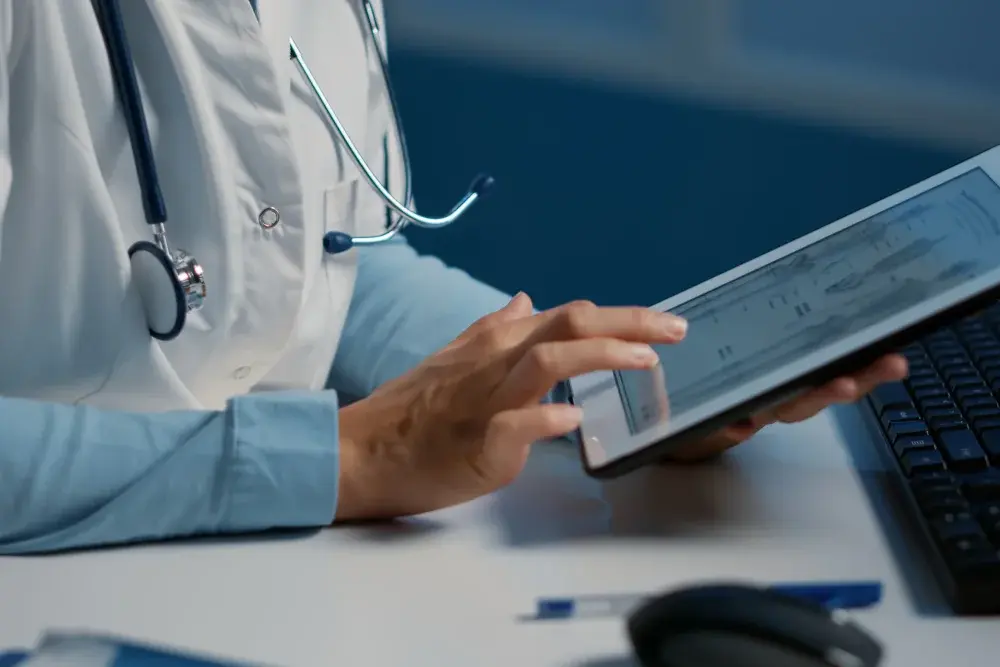PLANO, TX — February 2026 — PracticeEHR has earned recognition as a 2026 FrontRunner for Electronic Medical Records by Software Advice. The FrontRunners report identifies top-performing software products by evaluating...
Many clinics struggle with no-shows, slow billing, and heavy administrative workloads. EHR automation solves these challenges by streamlining tasks, improving patient engagement, and boosting overall practice efficiency and profitability.
Key Takeaways:
- Automation reduces workload, errors, and bottlenecks across scheduling, billing, and documentation.
- Integrated EHR and practice management systems improve patient engagement, optimize revenue cycle efficiency, and workflow visibility.
- Data-driven analytics facilitate proactive decision-making, helping practices scale and stay competitive.
Running a medical practice shouldn’t feel like fighting a battle against paperwork and billing chaos. Yet too many clinics remain bogged down by scheduling mishaps, coding errors, and inefficient workflows.


What if technology could turn that mountain of tasks into a smooth, streamlined process? That’s where modern EHR software comes in. By offering integrated tools, from appointment reminders to claim scrubbing, analytics dashboards to patient portals, these platforms can transform chaos into clarity.
Automation now sits at the core of modern EHR software. And automation can bring the relief busy medical practices crave when productivity hits rock bottom. This blog highlights seven ways you can improve productivity at your practice by automating the most repetitive tasks!
1. Appointment Reminders — From No-Shows to Full Schedules
No-shows and missed appointments have been a significant problem for medical practices. The missed slots could be used to cater to other patients. According to research on missed appointments, the annual rate of missed appointments remains 15 to 30%.
The increasing rate is mainly due to the traditional manual reminder systems. Such systems not only burden the front desk but are also inconsistent and unreliable.
But here’s the solution: Automated reminders, such as SMS, emails, and calls sent ahead of time, can drastically reduce the no-shows. Modern practices with advanced AI solutions use AI agents that can automatically schedule, reschedule, or cancel the appointments.
A systematic review on patient reminders revealed that:
- 41% reduction in missed appointments
- 34% boost in attendance after implementing reminders.
2. Auto-Eligibility Checks — From Rejections to Full Reimbursements
If your practice is still struggling with manual eligibility verification, it’s high time you consider advanced alternatives. Manual eligibility verification (insurance status, benefits coverage) is slow and error-prone. This often results in patients arriving for care, only to discover their insurance is invalid or coverage is lacking. It eventually leads to denials, unsatisfied patients, or uncompensated services.
In that case, practices should consider automated eligibility verification tools to alleviate the burden of verification at the front desk.
Research on the impact of automation on patient onboarding revealed that an automated, real-time eligibility verification tool checks insurance coverage as soon as the patient is registered or scheduled. This catches expired or inactive policies upfront before services are rendered!
3. Electronic Medical Record (EMR) — From Paperwork to Digitalization
Are you still bogged down by the paper chaos in your medical practice, and want to get rid of it? Traditional paper-based records or fragmented digital systems lead to lost charts, inconsistent documentation, and duplication. This eventually increases waiting times, errors, and even patient safety risks.
Manual documentation also consumes lots of clinician and staff time — time that could be spent treating patients rather than managing files.
To avoid such hassle, modern practices have now shifted to electronic medical records (EMR). EMR software automates documentation and centralizes medical records, including medical history, diagnoses, medications, lab results, and clinical notes.
A systematic review on EMR implementation shows that integrated EMR and practice management software:
- Reduces documentation errors
- Cuts patient waiting times in outpatient clinics
- Makes administration seamless: scheduling, billing, documentation
Thus, advanced medical technologies like EMR stand out as one of the most reliable tools to alleviate physician burnout.
4. Patient Portals — From Patients to Engaged Participants
Even in today’s evolving healthcare, many medical practices remain provider-centric. You become the only point of contact for your patients from scheduling to communication. This would eventually lead to delays, frustrations, and consistent bottlenecks.
Without a secure way to communicate or access their own records, patients may be less engaged, misunderstand care plans, forget appointments, or fail to follow up. But for better health outcomes, your patients should also be engaged participants in their care journey.
A recent 2024 study on patient access to their electronic health records notes that healthcare engagement improves when patients have direct access to their medical history, lab results, upcoming appointments, bills, and secure messaging with providers.
The best way to provide your patients with access to their health records and secure messaging is through a patient portal. This fosters transparency and patient empowerment!
5. Claim Scrubbing — From Denials to Clean Claims
One of the biggest hurdles in revenue optimization remains frequent claim denials or underpayments. Manual claim submissions are always prone to coding errors, missing information, or payer requirements. This not only causes frustration for billing staff but also leads to lost revenue!
Thanks to the rapid pace of the healthcare technology revolution, numerous scrubbing tools are now available on the market that can automate the process. These tools review the claims and catch any errors before submission. And practices across the US have seen visible results.
For example, after implementing Practice EHR’s AI Claim Editor, medical practices report:
- Achieving a 98% clean claims rate after struggling with claim denials for years
- Reducing claim denials by 91% within three months
6. Reporting & Analytics — From Blind Spots to Informed Decisions
Without consolidated data and analytics, you lose real-time visibility into critical metrics like no-show rates, claim denials, days in A/R, staff productivity, and appointment utilization. This leaves revenue leaks and operational bottlenecks hidden until they become major problems.
As a practice manager, you end up reacting to issues after they surface instead of preventing them!
But here’s the solution: With data-driven dashboards, you instantly uncover rising denials, no-shows, and workflow gaps. It gives you the power to fix issues before they escalate.
A study published in the International Journal of Productivity and Performance Management reports that data-driven dashboards:
- Increased revenue by 30%
- Improved treatment completion by 25%
- Raised overall compliance and outcomes collection
Analytics empower better resource allocation, staff scheduling, denial management, and strategic planning. And together, they lead to a more efficient, profitable, and patient-focused medical practice!
7. Integration With Other Systems — From Siloed Workflows to Unified Operations
It must be frustrating to run your practice on separate tools for scheduling, billing, health records, and patient communication. You end up dealing with disconnected data. This creates redundancy, inconsistencies, manual re-entry, and lost information that slow your team down and increase the risk of errors.
With everything siloed, you can’t see a unified picture of the patient journey, making care coordination harder, revenue management less accurate, and the overall patient experience weaker.
But a fully integrated EHR and practice management software can perform all sorts of tasks on one platform. Such software has the ability to:
- Eliminate duplicate data entry
- Reduce errors
- Create a unified patient record
Moreover, such integration supports compliance (consistent coding, audit trails), facilitates easier reporting, and enables scalability for growing practices.


Automate Your Practice With the Right EHR
Automating your medical practice with an integrated EHR and practice-management system is no longer an option. It’s the foundation of a patient-centered clinic.
By streamlining routine tasks such as appointment reminders, eligibility checks, documentation, claim scrubbing, analytics, and system integrations, providers can dramatically reduce administrative burdens and operational bottlenecks.
Practice EHR has consistently been recognized as the most intuitive and complete EHR platform for medical practices across the US. From scheduling to billing, you can get innovative solutions to your practice problems. Request a free demo today to learn more about Practice EHR features!
FAQs
EHR automation streamlines scheduling, documentation, billing, and patient communication, allowing clinics to reduce administrative workload and improve care quality.
Automated appointment reminders, including SMS, email, and AI-powered rescheduling tools, are some of the most effective ways to cut no-show rates in medical practices.
Integrated systems eliminate duplicate data entry, unify patient records, enhance accuracy, and help practices maintain compliance while improving operational efficiency and revenue.
Topics: Integrated EHR, Healthcare Office Management, Small Practice, EHR Solution, digital age, Cloud-based EHR, Practice Automation, Medical Practice Management Software, Integrated Practice Management, Multilingual AI Scribe, Automated Health Tools, Best EHR Practice, Automated EHR
RECENT POSTS



TOPICS
- EHR Solution (193)
- EHR (127)
- digital age (120)
- Patient Care (117)
- Medical Billing (112)
- Specialty-Specific EHR (112)
- Industry Update (98)
- Technology in Healthcare (84)
- EHR Features (79)
- Small Practice (78)
- Medical billing services (74)
- Integrated EHR (64)
- RCM (64)
- HIPAA Security (62)
- Cloud-based EHR (44)
- New Technology (44)
- Telemedicine (44)
- Healthcare Office Management (40)
- Practice EHR News (40)
- Kiosk (31)
- Revenue Cycle Management (28)
- AI Solutions (26)
- ePrescribing (21)
- AI Scribing (17)
- Best EHR Software (17)
- Practice Management Software (13)
- AI EHR (12)
- AI-powered Medical Billing (12)
- EMR (12)
- TeleVisit (12)
- AI Scribe (11)
- Practice Automation (11)
- Client Favorites (10)
- The ONE (10)
- AI scanning (9)
- Switching to New EHR (9)
- Urgent Care (9)
- Best EHR Practice (8)
- EHR Integration (8)
- MACRA/MIPS (8)
- Patient Portal (8)
- Psychiatry EHR (8)
- Medical Practice Management Software (7)
- Automated Health Tools (6)
- E-Prescribing (6)
- Product Updates (6)
- events (6)
- MIPS (5)
- Mobile EHR (5)
- Telehealth Platforms (5)
- Family Medicine EHR (4)
- HIPAA (4)
- Insider (4)
- Integrated Practice Management (4)
- Internal Medicine EHR (4)
- MIPS Reporting (4)
- Multilingual AI Scribe (4)
- Orthopedics EHR (4)
- Podiatry (4)
- Podiatry EHR (4)
- Regulatory Updates (4)
- Telehealth Platform (4)
- Automated EHR (3)
- Chiropractic EHR (3)
- Digital Experiences (3)
- EHR Flaws (3)
- EHR Implementation (3)
- EHR for Chiropractors (3)
- EHR for Small Practices (3)
- Eligibility Verification in Medical Billing (3)
- Medical Coding Services (3)
- Patient Check-in Kiosk (3)
- PracticeEHR GO App (3)
- AI Scan (2)
- Cash Flow (2)
- Cashless Payments (2)
- Clearinghouse (2)
- Dermatology EHR (2)
- EHR Scheduling (2)
- Family Medicine (2)
- Foot and Ankle Care (2)
- Foot and Ankle EHR (2)
- Health records 101 (2)
- Healthcare Compliance Certification (2)
- Medical Billing Partner (2)
- Medical Credentialing (2)
- Pediatrics EHR (2)
- Quality of Patient Care (2)
- Reporting Under MIPS (2)
- Risk and Liability in Medical Settings (2)
- Voice-Activated AI Scribe (2)
- What Works Clearinghouse (2)
- ACA Subsidy (1)
- AI Scribe for Pediatric Care (1)
- Bariatric EHR (1)
- Behavioral Health Practices (1)
- Billing Communication (1)
- Billing for Private Practices (1)
- Cardiology EHR (1)
- Charting (1)
- Data Security (1)
- Dos and Don'ts (1)
- EHR Dashboard (1)
- EHR Guides (1)
- EHR KPIs (1)
- EHR Questions to Ask (1)
- EHR Transition (1)
- EHR for Chronic Illness (1)
- EMR vs EHR Difference (1)
- ENT EHR (1)
- Endocrinology EHR (1)
- Gastroenterology (1)
- Gastroenterology EHR (1)
- General Surgery EHR (1)
- Geriatric AI scribe (1)
- Geriatrics EHR (1)
- Guides (1)
- Healthcare Practice Office Management (1)
- Help Center Videos (1)
- Insurance Reimbursement (1)
- KPI (1)
- Key Performance Indicators (1)
- Lab Processing (1)
- MACRA (1)
- Nephrology EHR (1)
- Neurology EHR (1)
- Pain Management EHR (1)
- Patient Behavior (1)
- Pediatric Care (1)
- Physical Therapy EHR (1)
- Practice Cash Flow (1)
- Practice Efficiency (1)
- Pulmonology EHR (1)
- Reconsider Your EHR (1)
- Simplify Practice Management (1)
- Staffing in Healthcare (1)
- Switch Medical Billing Providers (1)
- Urgent Care Medical Billing (1)
- Urology EHR (1)
- insurance claim denials (1)