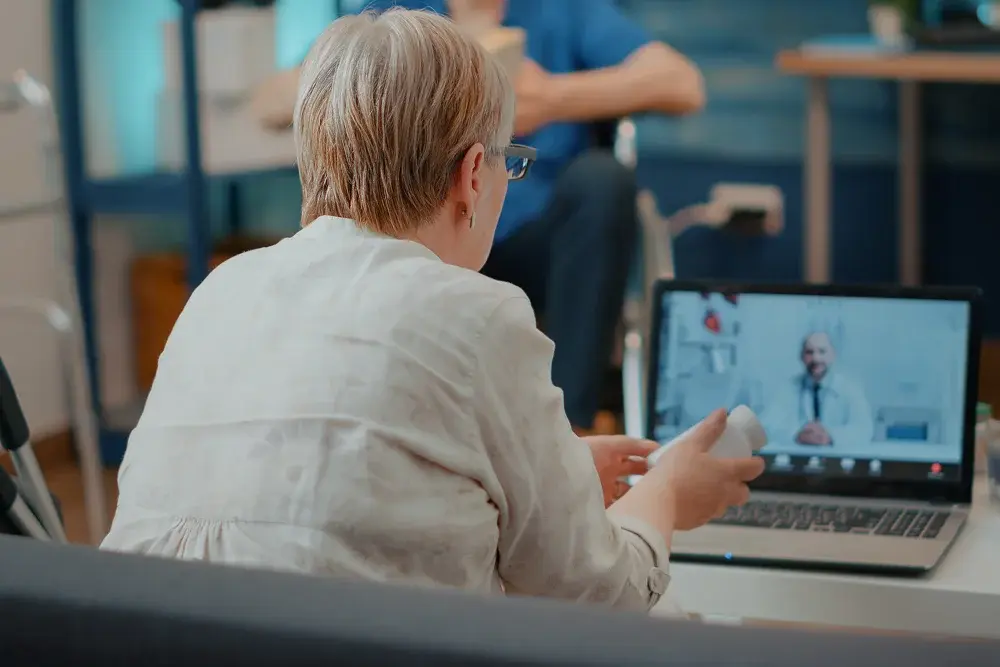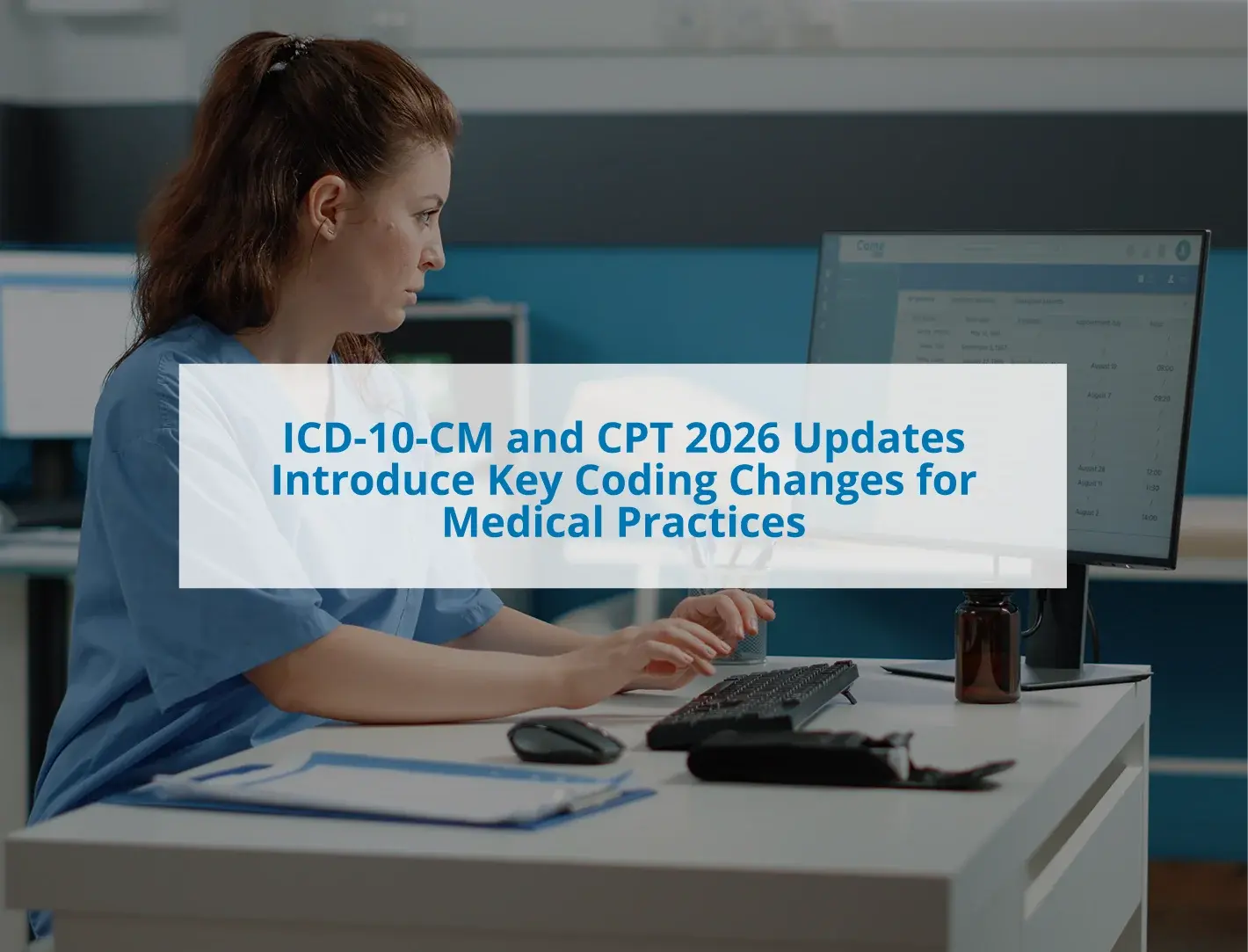Urgent care doesn’t have to mean long waits or crowded clinics. Telemedicine makes care faster, safer, and more accessible, helping providers and patients manage common concerns efficiently.

When patients cancel their appointments at the last minute or don’t show up at all, it leads to lost revenue and a strain on your staff. Patient no shows are costly, and understandably frustrating for medical practices. However, there are a few steps practices can take to help minimize patient no shows.
Read five tips designed to help your practice reduce patient no shows:
-
Establish a policy. Rule number one when it comes to patient scheduling: have a policy in place. This sounds like an obvious solution, but some practices do not take this important first step until after no shows become a problem. Patients are less likely to skip out on an appointment when they know you have a no-show policy. A small fee can help motivate patients to stick to their appointments.
-
Offer online scheduling. Offering patients the option to schedule online has become increasingly important for practices. Not only does online scheduling help automate scheduling processes, but your patients are also more likely to keep their appointments. With online scheduling, patients have more control over selecting an appointment time that fits their schedule. A person may also be more likely to reschedule their appointment in advance, instead of canceling last minute.
-
Send patient reminders. Keep in mind, some patients don’t show up for an appointment simply because they forgot they had one. As a result, practices should have strategies in place to help remind patients about their appointments. In fact, phone call, email and text reminders have shown to reduce no-shows according to a study by MGMA. Consider how your EHR can support you with this effort as well. With the help of technology and the right EHR, practices should be able to automate appointment reminders without adding a ton of work.
-
Try telemedicine. Offering options for care delivery that fit the patient’s lifestyle is important for medical practices. Today, many patients don’t want to sit in a waiting room for a long period of time. Traffic, work and long wait times are all reasons patients cancel an appointment. By incorporating Telemedicine in your practice, you can offer patients a more convenient alternative for care and help them stay committed to their appointment slot.
-
Don’t make patients wait. It’s important for your practice to make sure your front desk processes are running efficiently so that you can see patients on time. One bad experience can play a role in whether or not you see a patient again. If patients routinely have to wait long past their scheduled appointment time, they are more likely to cancel on short notice or miss an appointment without any advance notification. Work with your front desk and make sure the right technology is in place to help you reduce patient wait times.
No-shows are inevitably going to happen but with the right processes in place they can be managed to have less of an impact. Consider your current scheduling processes and how they can be improved. Consider if it’s time to upgrade to a more automated process with the help of EHR technology. There are solutions out there that can help with your scheduling processes and actually minimize the front-desk workload. Learn how medical practices are using Practice EHR to reduce no shows. Request a demo today!
Topics: Integrated EHR, Healthcare Office Management, Patient Care, Small Practice, EHR Solution, Cloud-based EHR, Telemedicine
RECENT POSTS



TOPICS
- EHR Solution (193)
- EHR (127)
- digital age (120)
- Patient Care (117)
- Medical Billing (112)
- Specialty-Specific EHR (112)
- Industry Update (98)
- Technology in Healthcare (84)
- EHR Features (79)
- Small Practice (78)
- Medical billing services (74)
- Integrated EHR (64)
- RCM (64)
- HIPAA Security (62)
- Cloud-based EHR (44)
- New Technology (44)
- Telemedicine (44)
- Healthcare Office Management (40)
- Practice EHR News (38)
- Kiosk (31)
- Revenue Cycle Management (28)
- AI Solutions (25)
- ePrescribing (21)
- AI Scribing (17)
- Best EHR Software (17)
- Practice Management Software (13)
- AI-powered Medical Billing (12)
- EMR (12)
- TeleVisit (12)
- AI EHR (11)
- Practice Automation (11)
- AI Scribe (10)
- Client Favorites (10)
- The ONE (10)
- Switching to New EHR (9)
- Urgent Care (9)
- AI scanning (8)
- Best EHR Practice (8)
- EHR Integration (8)
- MACRA/MIPS (8)
- Patient Portal (8)
- Psychiatry EHR (8)
- Automated Health Tools (6)
- E-Prescribing (6)
- Medical Practice Management Software (6)
- Product Updates (6)
- events (6)
- MIPS (5)
- Mobile EHR (5)
- Telehealth Platforms (5)
- Family Medicine EHR (4)
- HIPAA (4)
- Insider (4)
- Integrated Practice Management (4)
- Internal Medicine EHR (4)
- MIPS Reporting (4)
- Multilingual AI Scribe (4)
- Orthopedics EHR (4)
- Podiatry (4)
- Podiatry EHR (4)
- Regulatory Updates (4)
- Telehealth Platform (4)
- Automated EHR (3)
- Chiropractic EHR (3)
- Digital Experiences (3)
- EHR Flaws (3)
- EHR Implementation (3)
- EHR for Chiropractors (3)
- EHR for Small Practices (3)
- Eligibility Verification in Medical Billing (3)
- Medical Coding Services (3)
- Patient Check-in Kiosk (3)
- PracticeEHR GO App (3)
- Cash Flow (2)
- Cashless Payments (2)
- Clearinghouse (2)
- Dermatology EHR (2)
- EHR Scheduling (2)
- Family Medicine (2)
- Foot and Ankle Care (2)
- Foot and Ankle EHR (2)
- Health records 101 (2)
- Healthcare Compliance Certification (2)
- Medical Billing Partner (2)
- Medical Credentialing (2)
- Pediatrics EHR (2)
- Quality of Patient Care (2)
- Reporting Under MIPS (2)
- Risk and Liability in Medical Settings (2)
- Voice-Activated AI Scribe (2)
- What Works Clearinghouse (2)
- ACA Subsidy (1)
- AI Scan (1)
- AI Scribe for Pediatric Care (1)
- Bariatric EHR (1)
- Behavioral Health Practices (1)
- Billing Communication (1)
- Billing for Private Practices (1)
- Cardiology EHR (1)
- Charting (1)
- Data Security (1)
- Dos and Don'ts (1)
- EHR Dashboard (1)
- EHR Guides (1)
- EHR KPIs (1)
- EHR Questions to Ask (1)
- EHR Transition (1)
- EHR for Chronic Illness (1)
- EMR vs EHR Difference (1)
- ENT EHR (1)
- Endocrinology EHR (1)
- Gastroenterology (1)
- Gastroenterology EHR (1)
- General Surgery EHR (1)
- Geriatric AI scribe (1)
- Geriatrics EHR (1)
- Guides (1)
- Healthcare Practice Office Management (1)
- Help Center Videos (1)
- Insurance Reimbursement (1)
- KPI (1)
- Key Performance Indicators (1)
- Lab Processing (1)
- MACRA (1)
- Nephrology EHR (1)
- Neurology EHR (1)
- Pain Management EHR (1)
- Patient Behavior (1)
- Pediatric Care (1)
- Physical Therapy EHR (1)
- Practice Cash Flow (1)
- Practice Efficiency (1)
- Pulmonology EHR (1)
- Reconsider Your EHR (1)
- Simplify Practice Management (1)
- Staffing in Healthcare (1)
- Switch Medical Billing Providers (1)
- Urgent Care Medical Billing (1)
- Urology EHR (1)
- insurance claim denials (1)