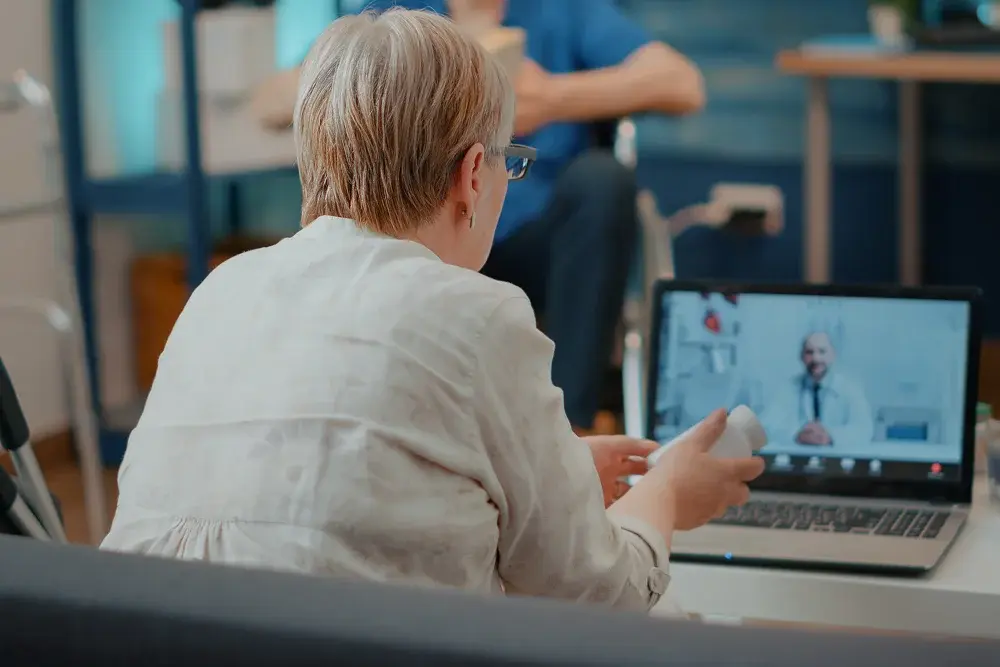Modern medical practices demand more than clinical expertise. They require efficient systems that optimize the workflow and keep a minimum workload for the doctors. This helps the physicians to focus more on their...
Urgent care clinics face constant pressure to move fast. The right EHR features eliminate bottlenecks in check-in, charting, and billing. Efficiency directly impacts patient throughput, revenue, and care quality.
Key Takeaways
- Managing an urgent care practice is challenging, but the right EHR features can make it much easier.
- The kiosk technology eliminates the need for paper forms and the associated inefficiencies.
- AI-integrated EHRs have transformed the way urgent care clinics operate.
Urgent care practice management isn’t easy, but it can be less frustrating with the right urgent care EHR features. Comprising an industry of $3.10 billion, urgent care clinics are freestanding facilities that provide treatment for injuries or illnesses that are not life-threatening. And urgent care providers need specific EHR features to deliver the best care with maximum efficiency.
Looking at your existing Electronic Health Record (EHR) system is a simple step in understanding how to optimize efficiency in your urgent care clinic. Does your Electronic Health Record system possess a simple and intuitive workflow? Above all, it should support care delivery by providing the most important features for urgent care practice management!
In addition, your urgent care EHR can help you uncover and improve inefficiencies within your clinic. Here are seven urgent care features every clinic can leverage to improve its efficiency!
1. Patient Kiosk
A hassle-free check-in process is vital to running a successful urgent care clinic. Kiosk technology is an excellent tool for urgent care clinics and patients. It ensures efficient check-in processes and an improved patient experience.
What is a Patient Kiosk?
Instead of filling out paperwork, patients can enjoy self-service check-in for appointments. Patients use kiosk technology to enter their credentials and other insurance details. All the information gathered is automatically synchronized with your EHR. This makes it accessible to the medical staff.
How Does a Patient Kiosk Improve Efficiency?
The kiosk technology eliminates the need for paper forms and the associated inefficiencies. It improves check-in processes that benefit patients and overall urgent care practice management.
2. E-Prescribing
Electronic prescribing (e-prescribing) is another excellent feature that can improve efficiency if integrated with a robust urgent care EHR.
What is E-Prescribing?
Electronic prescribing lets providers send prescription requests to pharmacies electronically. The process makes it easier for patients to receive their medications, which improves the patient experience.
According to the reports, medical errors cost healthcare systems a loss of $20 billion each year. Contrary to such concerning numbers, e-prescribing improves the prescription process through a robust EHR.
How Does E-Prescribing Improve Efficiency?
E-prescription has been proven to significantly reduce prescription and medication errors and save on costs. It is due to decreased patient visits that have also been estimated to increase drastically. This eventually improves urgent care practice management.
3. AI Scanner
Modern EHRs can process massive patient data by leveraging AI tools. AI Scanner, offered by Practice EHR, is one of these tools that leads to effective urgent care practice management.
What is an AI Scanner?
The burden of paperwork, filing claims, and manually handling patient information could be arduous for any urgent care EHR.
That's where the AI Scanner feature of Practice EHR comes into play. AI EHR scanners can help scan crucial documents in your practice, such as insurance cards and driving licenses, and autopopulate data. All this without the manual hassle involved.
How Does an AI Scanner Improve Efficiency?
AI scanners also tend to be time savers. AI scanning:
- Improves the pace of work
- Reduces the chances of errors
- Enhances patient experience with the check-in process
4. AI Scribe
We have heard from our clients that it is often frustrating to document everything while focusing on patients. They might think that we want to get over it quickly. This happens because patients also need emotional support in addition to medical treatment.
To help tackle such a situation, Practice EHR has introduced its AI Scribe feature, which has been proven to increase patient face time by 56%.
What is an AI Scribe?
Ambient scribing tools in AI EHRs can help with real-time transcription. It displays patient conversations as they're being recorded. Just imagine not stressing about scribbling down every word. AI scribe catches it all for you. And you get a live transcript on the screen.
A recent report by the American Medical Association shows that the use of AI scribes jumped from nearly 20,000 to over 30,000 weekly within just 10 weeks of a recent study. This rapid adoption shows that AI scribing in EHR systems is becoming a game-changer in urgent care practice management.
How Does an AI Scribe Improve Efficiency?
The immediate feedback means you can confirm details right away. AI scanners improve optimization by:
- Saving time in manual charting
- Improving note accuracy
- Reducing clinician burnout
5. Integrated Billing
An integrated billing system is essential to optimizing your urgent care practice management.
What is an Integrated Billing System?
An integrated billing system is a built-in billing module that works within the EHR. The basic function of this billing system is to manage the revenue cycle. A sound billing system should automate administrative and claim management tasks. It should also simplify insurance verification and eligibility checks, and allow you to bill directly from your EHR.
How Does Integrated Billing Improve Efficiency?
Integrated billing systems optimize urgent care practice management through the following functions:
- Improves cash flow with quicker reimbursements
- Generates and submits claims
- Keeps track of the pending AR and bad debt
6. Medical Charting
Medical charting is another great AI EHR feature that optimizes efficiency in urgent care clinics.
What is Medical Charting?
Medical charting is the process of recording a patient’s clinical information during or after a visit. With an advanced system like Practice EHR, this becomes faster and more accurate thanks to:
- Pre-built, specialty-specific templates
- Customizable point-and-click fields
- Free text options for flexibility
- Support for multi-specialty workflows
These tools help providers document visits without the need for repetitive manual entry.
How Does Medical Charting in EHR Improve Efficiency?
Practice EHR is a specialty-specific urgent care EHR with a medical charting feature that:
- Reduces documentation time with innovative templates
- Simplifies the charting workflow, making it easier to record diagnoses
- Minimizes delays in signing and completing charts
- Enables providers to complete full documentation within minutes
- Improves accuracy and compliance, supporting cleaner billing and fewer errors
7. Eligibility Verification
Our clients mentioned several times that it is extremely exhausting to spend an entire day calling insurers to verify patient eligibility. This task becomes a one-click process with eligibility verification in a smooth urgent care EHR.
What is Eligibility Verification?
Practice EHR's automatic eligibility verification checks patient insurance coverage before the service is provided. You will be automatically connected to thousands of payers to check a patient's eligibility in real time.
This ensures a smooth urgent care practice management process.
How Does Automatic Eligibility Verification Improve Efficiency?
To optimize efficiency in an urgent care clinic, eligibility verification:
- Reduces manual phone calls to insurance companies
- Automates the verification process
- Minimize claim rejections due to eligibility issues down the line
Practice EHR - ONE Solution For All Urgent Care Clinics!
An urgent care EHR is a helpful and powerful tool. In this regard, Practice EHR takes the lead and brings innovation to the healthcare sector by integrating powerful tools. These include AI tools, kiosk technology, e-prescribing, eligibility verification, and robust medical charting.
Learn how to leverage the discussed features to optimize efficiency in your urgent care clinic. Request a free demo, and our team will assist you!
FAQs
Yes, reliable urgent care EHRs offer an eligibility verification feature that checks patient insurance coverage before the service is provided.
Electronic Health Record provides facilities like e-prescribing, patient kiosk, integrated billing, AI scanning, or scribing. These tools can help your urgent care clinic provide rapid, accurate, and efficient healthcare.
AI tools leveraged in urgent care EHRs speed up the documentation process and improve accuracy.
Topics: Integrated EHR, EHR Solution, Urgent Care, E-Prescribing, Medical Billing, Eligibility Verification in Medical Billing, Kiosk, EHR Features, AI scanning, AI Solutions, AI-powered Medical Billing, AI EHR, Best EHR Software, AI Scribe, Charting
RECENT POSTS



TOPICS
- EHR Solution (193)
- EHR (127)
- digital age (120)
- Patient Care (117)
- Medical Billing (112)
- Specialty-Specific EHR (112)
- Industry Update (98)
- Technology in Healthcare (84)
- EHR Features (79)
- Small Practice (78)
- Medical billing services (74)
- Integrated EHR (64)
- RCM (64)
- HIPAA Security (62)
- Cloud-based EHR (44)
- New Technology (44)
- Telemedicine (44)
- Healthcare Office Management (40)
- Practice EHR News (38)
- Kiosk (31)
- Revenue Cycle Management (28)
- AI Solutions (26)
- ePrescribing (21)
- AI Scribing (17)
- Best EHR Software (17)
- Practice Management Software (13)
- AI EHR (12)
- AI-powered Medical Billing (12)
- EMR (12)
- TeleVisit (12)
- AI Scribe (11)
- Practice Automation (11)
- Client Favorites (10)
- The ONE (10)
- AI scanning (9)
- Switching to New EHR (9)
- Urgent Care (9)
- Best EHR Practice (8)
- EHR Integration (8)
- MACRA/MIPS (8)
- Patient Portal (8)
- Psychiatry EHR (8)
- Medical Practice Management Software (7)
- Automated Health Tools (6)
- E-Prescribing (6)
- Product Updates (6)
- events (6)
- MIPS (5)
- Mobile EHR (5)
- Telehealth Platforms (5)
- Family Medicine EHR (4)
- HIPAA (4)
- Insider (4)
- Integrated Practice Management (4)
- Internal Medicine EHR (4)
- MIPS Reporting (4)
- Multilingual AI Scribe (4)
- Orthopedics EHR (4)
- Podiatry (4)
- Podiatry EHR (4)
- Regulatory Updates (4)
- Telehealth Platform (4)
- Automated EHR (3)
- Chiropractic EHR (3)
- Digital Experiences (3)
- EHR Flaws (3)
- EHR Implementation (3)
- EHR for Chiropractors (3)
- EHR for Small Practices (3)
- Eligibility Verification in Medical Billing (3)
- Medical Coding Services (3)
- Patient Check-in Kiosk (3)
- PracticeEHR GO App (3)
- AI Scan (2)
- Cash Flow (2)
- Cashless Payments (2)
- Clearinghouse (2)
- Dermatology EHR (2)
- EHR Scheduling (2)
- Family Medicine (2)
- Foot and Ankle Care (2)
- Foot and Ankle EHR (2)
- Health records 101 (2)
- Healthcare Compliance Certification (2)
- Medical Billing Partner (2)
- Medical Credentialing (2)
- Pediatrics EHR (2)
- Quality of Patient Care (2)
- Reporting Under MIPS (2)
- Risk and Liability in Medical Settings (2)
- Voice-Activated AI Scribe (2)
- What Works Clearinghouse (2)
- ACA Subsidy (1)
- AI Scribe for Pediatric Care (1)
- Bariatric EHR (1)
- Behavioral Health Practices (1)
- Billing Communication (1)
- Billing for Private Practices (1)
- Cardiology EHR (1)
- Charting (1)
- Data Security (1)
- Dos and Don'ts (1)
- EHR Dashboard (1)
- EHR Guides (1)
- EHR KPIs (1)
- EHR Questions to Ask (1)
- EHR Transition (1)
- EHR for Chronic Illness (1)
- EMR vs EHR Difference (1)
- ENT EHR (1)
- Endocrinology EHR (1)
- Gastroenterology (1)
- Gastroenterology EHR (1)
- General Surgery EHR (1)
- Geriatric AI scribe (1)
- Geriatrics EHR (1)
- Guides (1)
- Healthcare Practice Office Management (1)
- Help Center Videos (1)
- Insurance Reimbursement (1)
- KPI (1)
- Key Performance Indicators (1)
- Lab Processing (1)
- MACRA (1)
- Nephrology EHR (1)
- Neurology EHR (1)
- Pain Management EHR (1)
- Patient Behavior (1)
- Pediatric Care (1)
- Physical Therapy EHR (1)
- Practice Cash Flow (1)
- Practice Efficiency (1)
- Pulmonology EHR (1)
- Reconsider Your EHR (1)
- Simplify Practice Management (1)
- Staffing in Healthcare (1)
- Switch Medical Billing Providers (1)
- Urgent Care Medical Billing (1)
- Urology EHR (1)
- insurance claim denials (1)